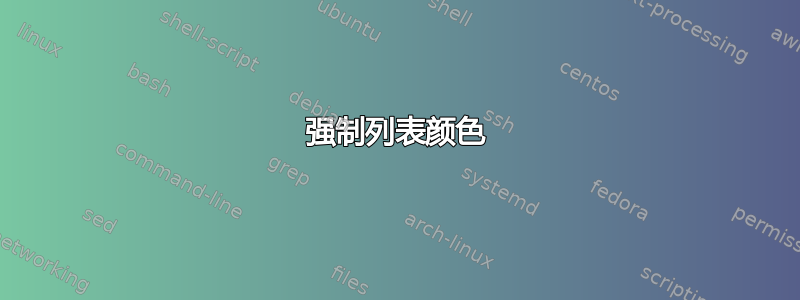
想象一下以下例子:
\documentclass{scrbook}
\usepackage{xcolor}
\begin{document}
\begin{figure}
\caption{\textcolor{green}{Green} and \textcolor{red}{red}}
\end{figure}
\listoffigures
\end{document}
其结果是图形的彩色标题:

以及图片列表中的彩色条目:

我如何才能强制列表条目的颜色为黑色?我找不到可以覆盖或删除列表条目颜色的宏,因为标题的内部颜色宏似乎具有更高的优先级。
答案1
以下是一些选项:
相当手动的解决方案
最简单的方法是使用caption命令的可选参数:
\caption[<Line for the lof>]{Caption in document}
例如,你可以使用
\documentclass{scrbook}
\usepackage{xcolor}
\begin{document}
\begin{figure}
\caption[Green and red]{\textcolor{green}{Green} and \textcolor{red}{red}}
\end{figure}
\listoffigures
\end{document}
不太手动的解决方案
如果你不想逐一查看每一个标题(如果我是你的话,我想我不会这么做),那么你可以color在本地更改命令,方法listoffigures是使用
\begingroup
\renewcommand{\color}[1]{}
\listoffigures
\endgroup
这使得该color命令在这个组内不执行任何操作,因此您只会根据需要获得黑色文本。


