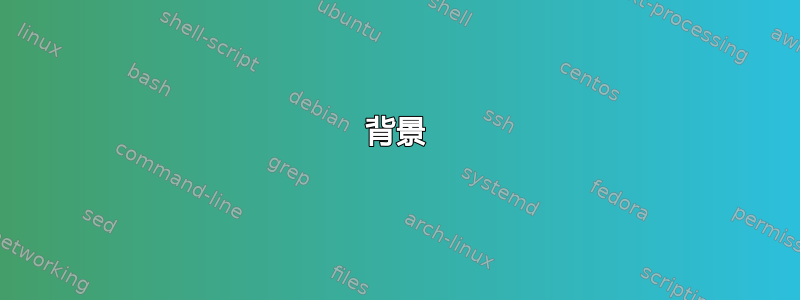
背景
对于列中的浮动,维基百科状态:
默认情况下,标题将向下移动到浮动文本下方,它不会像普通文本那样“包裹”浮动文本。
问题
部分标题消失,而不是移至浮动下方。最终,我尝试在不更改内容的情况下生成以下两种布局(在\starttext和之间\stoptext):

另外,重要的是内容不需要更改,因为还有其他布局使用相同的文档结构。如果内容更改可以通用,以使其他布局不受影响,例如通过添加新的命名空间和命令,那么这将可行。这可能类似于:
\definenamespace[Photograph][
type=module,
name=Photograph,
parent=Photograph,
setup=list,
version=1.0,
style=yes,
command=list,
]
% ...
\starttext
\setupInsertPhotograph[
author=Full Name,
homepage=http://authorname.com/about.html,
source=http://flickr.com/authorname/sunset.jpg,
]
% Calls "placefigure" and "externalfigure" using the setup parameters.
\InsertPhotograph
% ...
\stoptext
然后\InsertPhotograph可以使用宏来定制照片的排版方式,而不依赖于布局。
代码
到目前为止,我有以下代码:
\setupalign[hz,tolerant,]
\setuphead[chapter][footer=empty,]
\setuphead[section][page=yes,]
\setuphead[subsection][
before={\vskip0.5em},
after={\vskip0.5em},
]
\setuphead[chapter,section,subsection][header=none,number=no,]
\defineitemgroup[Preparation]
\setupitemgroup[Preparation][each][packed][
before={\empty},
]
\setupexternalfigures[width=\hsize,]
\definecolumnset[BookColumns][n=2]
\definecolumnsetspan[BookColumnSpan][n=2]
\starttext
\startchapter[title=Chapter One]
\page
\startcolumnset[BookColumns]
\startsection[title=Section One]
% This could be \InsertPhotograph instead of \placefigure...
\placefigure[tblr]{}{\externalfigure[fake][]}
\startsubsection[title=Subsection]
\input douglas
\stopsubsection
\startsubsection[title=Preparation]
\startPreparation
\dorecurse{4} { \startitem Pour liquid helium into flask. \stopitem }
\stopPreparation
\stopsubsection
\stopsection
\startsection[title=Section Two]
\dorecurse{4} { \input knuth }
\stopsection
\stopcolumnset
\stopchapter
\stoptext
问题
当有图形时,照片如何浮动到章节标题的左侧,而当没有图形时,章节标题如何跨越页面?
答案1
这里我提出了一个使用分段命令的第二个可选参数的解决方案。
可以使用命令检索值
\structureuservariable。首先,定义自定义头部替代项,检查figure键是否存在。如果存在,则包括图形和节头,否则仅包括节头。然后设置节头以使用自定义头部替代项。
\setupexternalfigures
[location=default]
\defineframed
[headframe]
[width=\textwidth,
frame=off]
\defineheadalternative
[graphiccolumn]
[renderingsetup=graphiccolumn]
\startsetups [graphiccolumn]
\headsetupspacing
\doifsomethingelse
{\structureuservariable{figure}}
{\headframe
{\externalfigure[\structureuservariable{figure}]\hfill
\headnumbercontent\space\headtextcontent}}
{\headnumbercontent\space\headtextcontent}
\stopsetups
\setuphead
[section]
[alternative=graphiccolumn]
\starttext
\startsection [title=Alpha] [figure=cow]
\input ward
\stopsection
\startsection [title=Beta]
\input ward
\stopsection
\startsection [title=Gamma] [figure=hacker]
\input ward
\stopsection
\stoptext

答案2
创建自定义部分以指示何时出现照片 ( sectionpicture) 允许将该部分包装为双列模式并将其标题设为empty。这保留了文档的结构,从而允许多种布局可能性。
也可能使用:
\def\trueref{true}
\startsection[title=Section One][picture=\trueref]
\Photograph
% ...
\stopsection
但是,我无法让这种方法奏效。相反,预览之后的代码几乎产生正确的结果。
预览:

代码:
\setuppapersize[letter][letter]
\setuplayout[width=fit,]
\setupalign[hz,tolerant,]
\setuphead[chapter,section,subsection][header=none,number=no,]
\setuphead[chapter][footer=empty,after=\page,]
\setuphead[section][page=yes,]
\setuphead[subsection][
before={\vskip0.5em},
after={\vskip0.5em},
page=no,
]
\setuphead[subsection][
beforesection={\startmixedcolumns[n=2,balance=no,]},
aftersection={\stopmixedcolumns},
page=no,
]
\definehead[sectionpicture][section][
placehead=empty,
before={\startcolumns[n=2,]},
after={\vskip-1em},
]
\defineitemgroup[Preparation]
\setupitemgroup[Preparation][each][packed][
before={\empty},
]
\setupexternalfigures[
width=\hsize,
location={none,left,high},
]
\definenamespace[Photograph][
type=module,
name=Photograph,
parent=Photograph,
setup=list,
version=1.0,
style=yes,
command=list,
]
% Define parameters within the Photograph namespace.
\setupPhotograph[
author=,
homepage=,
source=,
% Pass along the current section title into the Photograph macro.
sectiontitle={\namedstructurevariable{section}{title}},
attribution=photo:,
cite={%
\Word{\Photographparameter{attribution}} %
\Photographparameter{author}},
]
\setupcaptions[location=,]
\definefloat[photograph][photographs][figure]
\showframe
% Defines how the photograph is used.
\def\Photograph{%
\placephotograph[top,left,force]{}{\externalfigure[fake][]}
\columnbreak
{\switchtobodyfont[24pt]\Photographparameter{sectiontitle}} \par \\
\Photographparameter{cite}
\stopcolumns
}
\starttext
\startchapter[title=Chapter One]
\startsectionpicture[title=Section One]
\Photograph
\startsubsection[title=Subsection]
\input douglas
\stopsubsection
\startsubsection[title=Preparation]
\startPreparation
\dorecurse{3} { \startitem Pour liquid helium into flask. \stopitem }
\stopPreparation
\stopsubsection
\stopsectionpicture
\startsection[title=Section Two]
\startsubsection[title=Subsection]
\input knuth
\stopsubsection
\startsubsection[title=Preparation]
\startPreparation
\dorecurse{3} { \startitem Pour CO$_2$ into beaker. \stopitem }
\stopPreparation
\stopsubsection
\stopsection
\stopchapter
\stoptext


