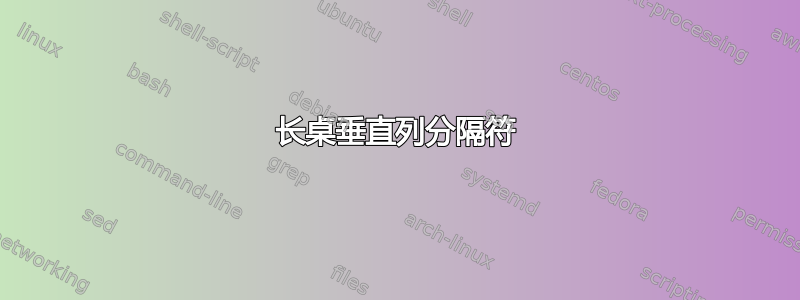
我有一个相当复杂的longtable设计,我想添加白色列分隔符。我可以使用黑色分隔符添加,|但线条的位置似乎也不理想。

\documentclass{article}
\usepackage[table]{xcolor}
\usepackage{float}
\usepackage{array}
\usepackage{longtable}
\restylefloat{table}
\definecolor{Gray}{gray}{0.65}
\definecolor{Blue}{RGB}{0,176,240}
\definecolor{light-gray}{gray}{0.90}
% Margins
\topmargin=-0.45in
\evensidemargin=0in
\oddsidemargin=0in
\textwidth=6.5in
\textheight=8.5in
\headsep=0.25in
\linespread{1.1} % Line spacing
\newcommand{\specialcell}[2][c]{\begin{tabular}[#1]{@{}c@{}}#2\end{tabular}}
\newcommand\setrowfont[1]{\noalign{\gdef\rowfont{#1}}}
\gdef\rowfont{}
\makeatletter
\newcommand*{\@rowstyle}{}
\newcommand*{\rowstyle}[1]{% sets the style of the next row
\gdef\@rowstyle{#1}%
\@rowstyle\ignorespaces%
}
\newcolumntype{=}{% resets the row style
@{\zz}>{\gdef\@rowstyle{}}%
}
\makeatletter
\def\zz{%
{\let\CT@color\color\CT@row@color\leaders\vrule\hskip\linewidth}%
\kern-\linewidth}
\newcolumntype{+}{% adds the current row style to the next column
>{\@rowstyle}%
}
\newcolumntype{C}{>{\rowfont}c}
\let\oldlongtable\longtable
\let\endoldlongtable\endlongtable
\renewenvironment{longtable}{\rowcolors{2}{light-gray}{Gray}\oldlongtable} {
\endoldlongtable}
\begin{document}
\setlength\LTcapwidth{\textwidth}
\setlength\LTleft{0pt}
\setlength\LTright{0pt}
\begin{longtable}{@{\extracolsep{\fill}}=C|+C|+C@{}}
\rowcolor{Blue}
\rowstyle{\color{white}}
A & B & C \\
1 & 2 & 3 \\
4 & 5 & 6 \\
7 & 8 & 9 \\
\end{longtable}
\end{document}
理想情况下,我希望表格看起来像这样:

答案1
只需将新的列类型重新定义C为:
\newcolumntype{C}{>{\rowfont\centering\arraybackslash}p{\dimexpr.33\textwidth-2\tabcolsep}}
平均能量损失
\documentclass{article}
\usepackage[table]{xcolor}
\usepackage{float}
\usepackage{array}
\usepackage{longtable}
\restylefloat{table}
\definecolor{Gray}{gray}{0.65}
\definecolor{Blue}{RGB}{0,176,240}
\definecolor{light-gray}{gray}{0.90}
% Margins
\topmargin=-0.45in
\evensidemargin=0in
\oddsidemargin=0in
\textwidth=6.5in
\textheight=8.5in
\headsep=0.25in
\linespread{1.1} % Line spacing
\newcommand{\specialcell}[2][c]{\begin{tabular}[#1]{@{}c@{}}#2\end{tabular}}
\newcommand\setrowfont[1]{\noalign{\gdef\rowfont{#1}}}
\gdef\rowfont{}
\makeatletter
\newcommand*{\@rowstyle}{}
\newcommand*{\rowstyle}[1]{% sets the style of the next row
\gdef\@rowstyle{#1}%
\@rowstyle\ignorespaces%
}
\newcolumntype{=}{% resets the row style
@{\zz}>{\gdef\@rowstyle{}}%
}
\makeatletter
\def\zz{%
{\let\CT@color\color\CT@row@color\leaders\vrule\hskip\linewidth}%
\kern-\linewidth}
\newcolumntype{+}{% adds the current row style to the next column
>{\@rowstyle}%
}
\newcolumntype{C}{>{\rowfont\centering\arraybackslash}p{\dimexpr.33\textwidth-2\tabcolsep}}
\let\oldlongtable\longtable
\let\endoldlongtable\endlongtable
\renewenvironment{longtable}{\rowcolors{2}{light-gray}{Gray}\oldlongtable} {
\endoldlongtable}
\begin{document}
\setlength\LTcapwidth{\textwidth}
\setlength\LTleft{0pt}
\setlength\LTright{0pt}
\begin{longtable}{@{\extracolsep{\fill}}=C|+C|+C@{}}
\rowcolor{Blue}
\rowstyle{\color{white}}
A & B & C \\
1 & 2 & 3 \\
4 & 5 & 6 \\
7 & 8 & 9 \\
\end{longtable}
\end{document}
输出:

编辑
如果要将其概括为未定义的列数,则可以用以下内容替换该定义
\newcolumntype{C}[1]{>{\rowfont\centering\arraybackslash}p{\dimexpr\textwidth/#1-2\tabcolsep}}
它将列数作为参数。
因此,就你的情况而言,你必须写
\begin{longtable}{@{\extracolsep{\fill}}=C{3}|+C{3}|+C{3}@{}}


