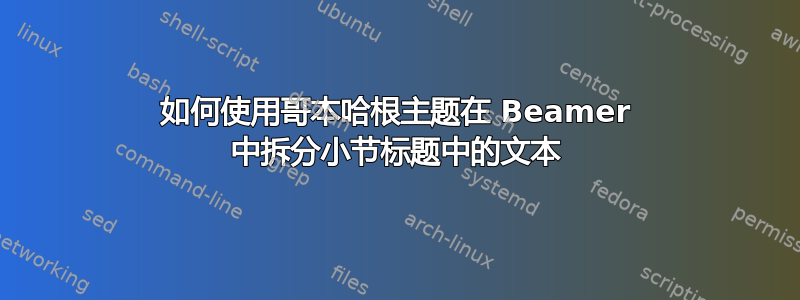
我正在使用 Copenhagen 主题进行演示。我遇到了问题。实际上,我的子部分标题的文本很长,以至于它没有完全显示在幻灯片的上栏中。请告诉我该怎么办?
答案1
标题太长是一种不好的做法。
您可以使用可选参数为标题提供较短的版本\subsection,例如
\subsection[A short version of the title]{Test subsection with a really long title and some additional words for the example}
长版本仍将用于最终的 ToC。
完整示例:
\documentclass[hyperref={pdfpagelabels=false}]{beamer}
\usetheme{Copenhagen}
\begin{document}
\section{Introduction}
\subsection[A short version of the title]{Test subsection with a really long title and some additional words for the example}
\begin{frame}
\frametitle{Table}
Test
\end{frame}
\end{document}
如果您想使用长标题作为标题(我不推荐这样做),您可以使用\parbox:
\documentclass[hyperref={pdfpagelabels=false}]{beamer}
\usetheme{Copenhagen}
\begin{document}
\section{Introduction}
\subsection[\protect\parbox{.5\textwidth}{Test subsection with a really long title and some additional words for the example}]{Test subsection with a really long title and some additional words for the example} \begin{frame}
\frametitle{Table} Test Section
\end{frame}
\end{document}


