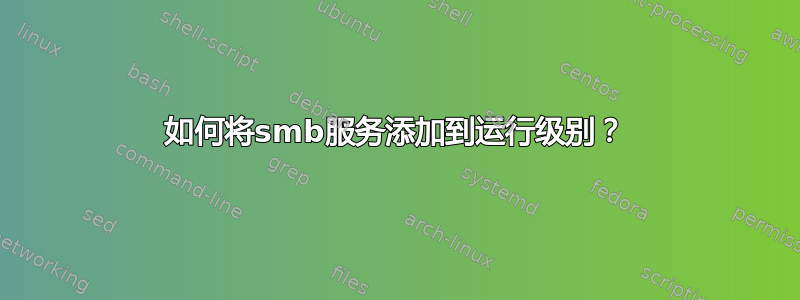
我想要 smb 从系统启动。我是否必须将启动 smb 的脚本放在 etc/rc.d/rc6.d/ 中,还是有办法让它在之后的自动启动服务中列出#chkconfig smb on?问题是,为什么如果我按照规定执行 #chkconfig smbd on这有助于我启动几次系统,最终 samba 守护进程会再次停止?
# chkconfig --list
Note: This output shows SysV services only and does not include native
systemd services. SysV configuration data might be overridden by native
systemd configuration.
dund 0:off 1:off 2:off 3:off 4:off 5:off 6:off
livesys 0:off 1:off 2:off 3:on 4:on 5:on 6:off
livesys-late 0:off 1:off 2:off 3:on 4:on 5:on 6:off
netconsole 0:off 1:off 2:off 3:off 4:off 5:off 6:off
network 0:off 1:off 2:off 3:off 4:off 5:off 6:off
pand 0:off 1:off 2:off 3:off 4:off 5:off 6:off
rfcomm 0:off 1:off 2:off 3:off 4:off 5:off 6:off
spice-vdagentd 0:off 1:off 2:off 3:off 4:off 5:on 6:off
尽管 chkconfig --level 5 smb on 我需要在终端中进行每一次启动#systemctl restart smb.service才能让 samba 工作,但是这个输出不会改变,在一种情况下我得到了这个奇怪的输出
# ps aux |grep smb
root 859 0.0 0.1 25328 3184 ? Ss 15:18 0:00 /usr/sbin/smbd
root 863 0.0 0.0 25844 1244 ? S 15:18 0:00 /usr/sbin/smbd
当 samba 共享不起作用并且 samba 手动重新启动后我得到这个
# ps aux |grep smb
root 1729 0.0 0.1 25328 3184 ? Ss 15:26 0:00 /usr/sbin/smbd
root 1731 0.0 0.0 25844 1244 ? S 15:26 0:00 /usr/sbin/smbd
nobody 1732 0.0 0.1 25632 3072 ? S 15:27 0:00 /usr/sbin/smbd
有关该主题的更多信息
#systemctl list-unit-files --type=service |grep smb
smb.service enabled
# systemctl list-unit-files --type=service |grep avahi
avahi-daemon.service enabled
# systemctl list-unit-files --type=service |grep nmb
nmb.service enabled
#chkconfig --version
chkconfig version 1.3.59
为了避免手动输入每次重新启动 samba 守护进程启动命令,我在 ~/Desktop 中为 lxde fedora 环境创建了一个桌面启动器
[Desktop Entry]
Encoding=UTF-8
Type=Application
Name=mc
Name[en_US]=setsmb
Icon=share_32
Exec=/usr/bin/lxterminal -e "su root -c 'systemctl restart smb.service && systemctl restart nmb.service'"
答案1
使用“chkconfig”命令列出在所有运行级别上自动启动的 samba 服务。
[root@localhost ~]# chkconfig --list smb
下面的“chkconfig”命令使 samba 服务器能够在运行级别 5 上启动。
[root@localhost ~]# chkconfig --level 5 smb on
验证配置更改。
[root@localhost ~]# chkconfig --list smb


