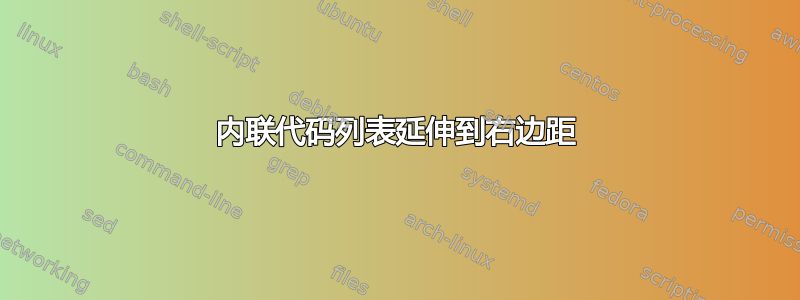
我正在尝试使用列表包。但是,内联代码块跨越了几行,因此listings必须在代码中插入几个换行符。到目前为止,一切都按计划进行。
但是,listings似乎错了\textwidth,或者至少它插入换行符太晚了。在我看来,最好牺牲段落的对齐,使某些行太短,而不是让某些行溢出到右边距。
<in在下面的例子中,我更希望看到和之间的线断开TArgument。我该怎么做?

\documentclass[a4paper]{article}
\usepackage{color,listings}
\setlength{\textwidth}{120mm}
\lstset{language=[Sharp]C,
showspaces=false,
showtabs=false,
linewidth=\textwidth{},
breaklines=true,
showstringspaces=false,
breakatwhitespace=false,
escapeinside={(*@}{@*)},
commentstyle=\color{green},
keywordstyle=\color{blue},
stringstyle=\color{red},
basicstyle=\ttfamily
}
\begin{document}
By writing this sentence, we will get a feeling for the textwidth of this document.
Then we will talk about some type definition:
\lstinline$delegate TResult here.we.have.a.looooong.typename.containing.some.Calcualtion<in TArgument, out TResult>(TArgument argument)$.
Now that that's out of the way, we can continue writing about other nonsensical subjects which helps reveal the textwidth once again.
\end{document}
答案1
使用
\begin{sloppypar}
By writing this sentence, we will get a feeling for the textwidth of this document.
Then we will talk about some type definition:
\lstinline$delegate TResult here.we.have.a.looooong.typename.containing.some.Calcualtion<in TArgument, out TResult>(TArgument argument)$.
Now that that's out of the way, we can continue writing about other nonsensical subjects which helps reveal the textwidth once again.
\end{sloppypar}
不过,我更愿意使用这个选项breakatwhitespace


