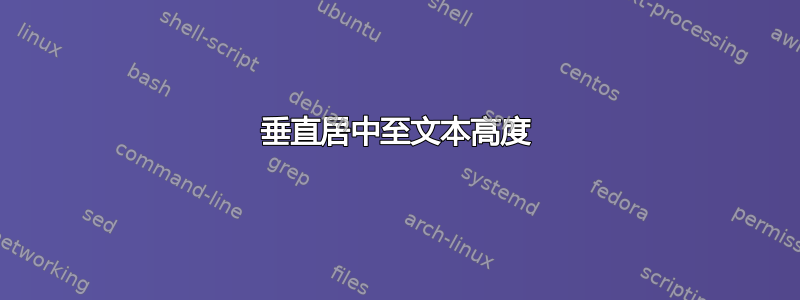
最小工作示例:
\documentclass{scrartcl}
\usepackage{fontspec}
\setmainfont{Linux Libertine O}
\usepackage{graphicx}
\usepackage{tikz}
% correct spelling and hyphenation
\usepackage{polyglossia}
\setdefaultlanguage[babelshorthands=true, spelling=new]{german}
\usepackage[german]{translator}
% nicer paragraphs
\setlength{\parindent}{0px}
\setlength{\parskip}{1em}
\title{Ämterliste}
\begin{document}
\(\vcenter{\hbox{\begin{tikzpicture}
\node at (0, 0) {\textbf{\huge S}};
\end{tikzpicture}}}\)\qquad\textsc{\Large Ökumenisches Studentenwohnheim Clausthal}
\end{document}
您可能会注意到文本与内联图形相比存在偏移,这是由于缺少下降线(非大写字体中甚至不存在下降线)造成的。除了明显的手动校正之外,还有其他方法可以使其看起来对齐吗?
请注意,我使用的是 lualatex,尽管可能没有什么区别。
答案1
无需使用tikZ。一个简单的\parbox方法就可以了:
\documentclass{scrartcl}
\usepackage{fontspec}
\setmainfont{Linux Libertine O}
\usepackage{graphicx}
\begin{document}
\parbox[t]{1em}{\vspace{0pt}% for vertical alignment
\textbf{\huge S}}\parbox[t]{\dimexpr\linewidth-1em}{\vspace{0pt}% dito
\scshape\Large Ökumenisches Studentenwohnheim Clausthal}
\parbox[t]{3em}{\vspace{0pt}%
\textbf{\huge S}}\parbox[t]{\dimexpr\linewidth-3em}{\vspace{0pt}%
\scshape\Large Ökumenisches Studentenwohnheim Clausthal}
\parbox[t]{3em}{\vspace{0pt}%
\includegraphics[width=2em]{tiger}}\parbox[t]{\dimexpr\linewidth-3em}{\vspace{0pt}%
\scshape\Large Ökumenisches Studentenwohnheim Clausthal}
\end{document}



