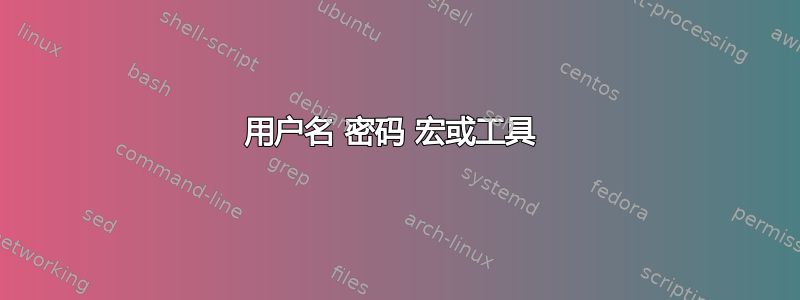
我为一个程序编写扩展。该程序有一个用户名/密码对话框。没有“记住我的密码”选项。输入这些信息的任务相当繁琐,打断了我的开发工作流程。
是否有工具可以自动化这一过程?
理想情况下,我希望该工具启动程序>输入我的用户名和密码>单击“确定”登录。
此功能的一个子集总比没有好。我有 Visual Studio 2010。
该程序是一个定制的医疗应用程序,仅带有极少的文档。
答案1
自动热键非常适合这个。实际上我已经用它做过类似的事情了。
你的脚本看起来将会像这样:
;This macro will run when you press Windows + a
#a::
Run, [program executable]
;You may need to uncomment this pause and set it if your program doesn't start instantly.
;pause [number in milliseconds]
Send [username]{tab}[password]{enter}
return
请注意,如果您的对话框很奇怪,这可能会有所不同,我已经为标准用户名/密码对话框进行了设置。


