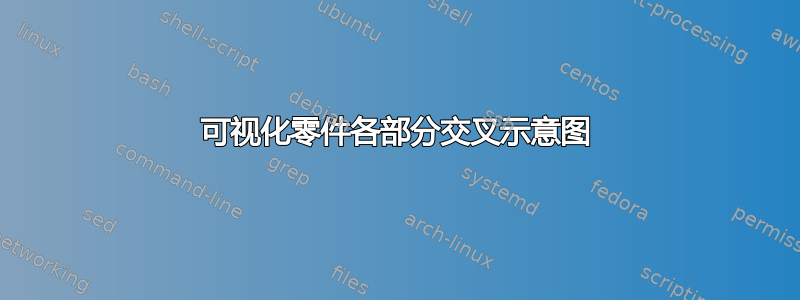
假设您有零件
- 蛋
- 酒吧
有些 Egg 也属于 Bars。我可以通过维恩图将其形象化,但我也想用颜色来显示这种结构。
假设您有属于鸡蛋和酒吧或任何组合的项目
蛋
- 金德
酒吧
- 火星
- 法泽尔
- 金德
我的文本的结构(请注意,这是旧的代码示例,因此您不需要使用它 - 这只是一个关于 Tikz 如何通过它来可视化情况的虚拟示例)
\documentclass{article}
\usepackage[framemethod=tikz]{mdframed}
%%%%%%%%%%%%%%%%%%%%%%%% Counter Section %%%%%%%%%%%%%%%%%%%%%%
\makeatletter
\def\@part[#1]#2{%
\ifnum \c@secnumdepth >\m@ne
\refstepcounter{part}%
\fi
\addcontentsline{toc}{part}{#1}%
{\parindent \z@ \raggedright
\interlinepenalty \@M
\normalfont
\LARGE \bfseries #2%
\markboth{}{}\par}%
\nobreak
\vskip 3ex
\@afterheading}
\@addtoreset{section}{part}
\makeatother
%%%%%%%%%%%%%%%%%%%%%%%%%%%%%%%%%%%%%%%%%%%%%%%%%%%%%%%%%%%%%%%
\begin{document}
% Start yellow bar on the left-hand-side margin for the Eggs
\part{Eggs}
\section{Mars}
....
% Start red bar on the left-hand-side margin to sign for Bars
\part{Bars}
\section{Kinder}
...
\section{Fazer}
...
% End Red bar on the margin for Bars
% End yellow bar on the margin for Eggs
蒂克兹仅凭这个可视化,我就能想到这个包。然而,可能还有更好的解决方案。
拥有关于其他物种群体的关键字列表
\section{Kinder in Eggs}
Lorem ipsun.
Groups: Bars, Eggs. % Notice here. % autogenerate this by checking the applicable groups of Kinder and add them to the end of the section.
section{Fazer in Bars}
Lorem ipsun.
Groups: Bars. % have this although topic in Bars
使用 tikz 进行可视化
以上示例带有任何适用的可视化。我不确定如何做到这一点。我在其他地方看到的一些想法
- 使用颜色或一些特定的标记来使该项目也属于其他组
- 使用组云来可视化连接,即生成一张图片,你可以看到哪些项目属于哪些组
您将如何对身体进行可视化并标记交叉点?
我记得看到过一个椭圆曲线的目录可视化,其中作者补充道标签单词到特定部分,最后它创建了关于身体关系的 2D 椭圆曲线可视化。但是,我不记得他用哪个包做的了。
答案1
这里有一个想法,使用changebar包在外边距插入彩色条;如果一个元素属于多个类别,则可以嵌套changebar不同宽度的环境,以叠加与每个类别相关的颜色的条:
\documentclass{article}
\usepackage[framemethod=tikz]{mdframed}
\usepackage[outerbars,color]{changebar}
\usepackage{lipsum}
\makeatletter
\def\@part[#1]#2{%
\ifnum \c@secnumdepth >\m@ne
\refstepcounter{part}%
\fi
\addcontentsline{toc}{part}{#1}%
{\parindent \z@ \raggedright
\interlinepenalty \@M
\normalfont
\LARGE \bfseries\textcolor{partcolor}{#2}%
\markboth{}{}\par}%
\nobreak
\vskip 3ex
\@afterheading}
\@addtoreset{section}{part}
\makeatother
\setlength\changebarwidth{6pt}
\colorlet{eggcolor}{orange}
\colorlet{barcolor}{cyan}
\begin{document}
\colorlet{partcolor}{orange}
\part{Eggs}
\section{Kinder}
\begin{changebar}[2pt]
\begin{changebar}
\cbcolor{eggcolor}
\lipsum[4]
\end{changebar}
\cbcolor{barcolor}
\end{changebar}
\colorlet{partcolor}{cyan}
\part{Bars}
\section{Mars}
\begin{changebar}
\cbcolor{barcolor}
\lipsum[4]
\end{changebar}
\section{Kinder}
\begin{changebar}[2pt]
\begin{changebar}
\lipsum[4]
\end{changebar}
\cbcolor{eggcolor}
\end{changebar}
\section{Fazer}
\begin{changebar}
\cbcolor{barcolor}
\lipsum[4]
\end{changebar}
\end{document}
结果:



