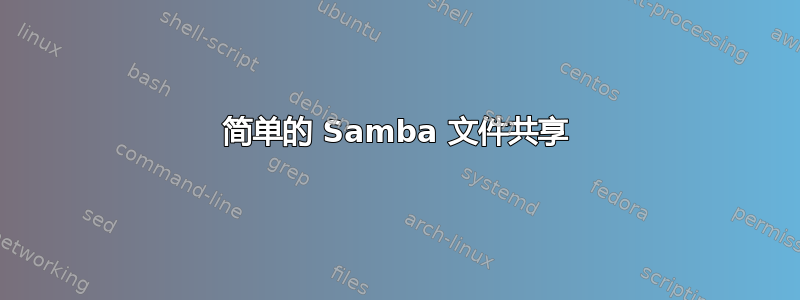
我正在尝试设置一个简单的 ubuntu (14.04 lts) 文件服务器,以允许网络上的 win xp 和 osx 机器对共享具有读写权限,而无需使用密码进行身份验证。
我已遵循此处的说明:https://help.ubuntu.com/14.04/serverguide/samba-fileserver.html尽管我可以在网络上看到该服务器,但我无法成功写入它。
实际上,在 XP 机器上,我可以创建一个文件夹,并且它确实在服务器上创建了一个具有默认名称(新文件夹)的文件夹,但尝试打开该文件夹时出现以下错误:
\\Srv1\share\New Folder is not accessible. You might not have permission to use this network resource. Contact the administrator of this server to find out if you have access permissions
The specified network name is no longer required
尝试重命名该文件夹时出现以下错误:
Cannot rename file: Cannot read from the source file or disk
运行 testparms 得到以下输出:
Load smb config files from /etc/samba/smb.conf
rlimit_max: increasing rlimit_max (1024) to minimum Windows limit (16384)
WARNING: The "syslog" option is deprecated
Processing section "[printers]"
Processing section "[print$]"
Processing section "[share]"
Loaded services file OK.
Server role: ROLE_STANDALONE
Press enter to see a dump of your service definitions
# Global parameters
[global]
server string = %h (SRV1)
server role = standalone server
security = USER
map to guest = Bad User
obey pam restrictions = Yes
pam password change = Yes
passwd program = /usr/bin/passwd %u
passwd chat = *Enter\snew\s*\spassword:* %n\n *Retype\snew\s*\spassword:* %n\n *password\supdated\ssuccessfully* .
unix password sync = Yes
syslog = 0
log file = /var/log/samba/log.%m
max log size = 1000
dns proxy = No
usershare allow guests = Yes
panic action = /usr/share/samba/panic-action %d
idmap config * : backend = tdb
[printers]
comment = All Printers
path = /var/spool/samba
create mask = 0700
printable = Yes
browseable = No
[print$]
comment = Printer Drivers
path = /var/lib/samba/printers
[share]
comment = test-share
path = /srv/samba/share
read only = No
create mask = 0777
guest ok = Yes
这是共享文件夹:
dvsu@srv1:/etc/samba$ ll /srv/samba/
total 12
drwxrwxrwx 3 root root 4096 May 4 14:01 ./
drwxr-xr-x 3 root root 4096 May 4 14:01 ../
drwxrwxrwx 4 nobody nogroup 4096 May 4 14:38 share/
dvsu@srv1:/etc/samba$
任何帮助都非常感谢。
谢谢
答案1
添加browseable = yes到[share]smb.conf 中的块以允许 Windows 计算机成功浏览共享。它应该可以解决客户端可以写入但不能读取的问题。更改配置文件后,重新启动 samba 服务:
sudo restart smbd
sudo restart nmbd


