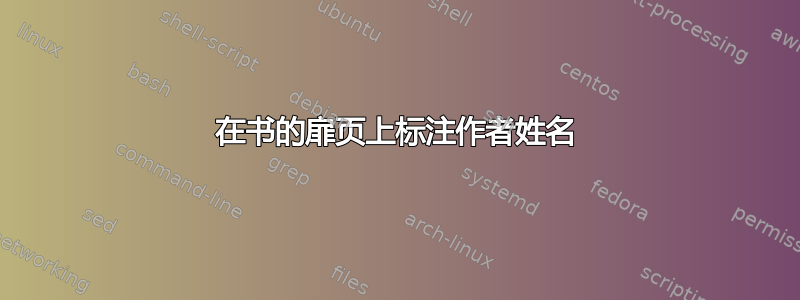
我正在为我的小项目准备报告。我有我的姓名、注册号和我的主管。但这些不一致。我的意思是,主管姓名应该与我的作者头衔一致。我该怎么做?

以下是 MWE:
\documentclass[12pt,a4paper]{book}
\usepackage{graphicx}
\usepackage[a4paper,margin=1in,bindingoffset=0.2in,centering,headheight=0.3in,heightrounded]{geometry} %% Can also use centering, or hcentering
\usepackage{fancyhdr}
\usepackage{libertine}
\begin{document}
\frontmatter
\newgeometry{margin=1in,bindingoffset=0in,centering,headheight=0.3in,heightrounded}
\begin{titlepage}
\newcommand{\HRule}{\rule{\linewidth}{0.5mm}}
\centering
{\LARGE\scshape\textbf{DEPARTMENT OF COMPUTER SCIENCE AND ENGINEERING}\\[1cm]}
{\Large\scshape\textbf{PONDICHERRY ENGINEERING COLLEGE\\PUDUCHERRY$-$605 014}\\[1cm]}
{\Large\scshape\textbf{DATABASE MANAGEMENT SYSTEMS LABORATORY}\\[0.5cm]}
{\large\scshape\textbf{MINI PROJECT REPORT}\\[0.5cm]}
\HRule \\[0.4cm]
%{ \huge \bfseries WEB BLOG}\\[0.4cm]
{\huge\bfseries PROJECT - FACULTY MANAGEMENT SYSTEM\\[0.4cm]}
\HRule \\[1.5cm]
\begin{minipage}{0.4\textwidth}
\begin{flushleft} \large
\emph{Author:}\\
\textsc{Subham Soni\\11TD0049}
\end{flushleft}
\end{minipage}
~
\begin{minipage}{0.4\textwidth}
\begin{flushright} \large
\emph{Supervisor:}\\
\textsc{Dr. L. Charuladha}
\end{flushright}
\end{minipage}\\[3cm]
\includegraphics[scale=.50]{pecemblem}%\\[0.5cm]
\vfill
\Large \today
\end{titlepage}
\restoregeometry
\end{document}
答案1
您不需要两个minipages 和那些flushleft和flushrights。只需以下内容即可。
\noindent
\begin{minipage}{\textwidth}
\large
\emph{Author:} \hfill \emph{Supervisor:}\\
\textsc{Subham Soni} \hfill \textsc{Dr. L. Charuladha}\\
11TD0049
\end{minipage}
\vfill
完整代码:
\documentclass[12pt,a4paper]{book}
\usepackage{graphicx}
\usepackage[a4paper,margin=1in,bindingoffset=0.2in,centering,headheight=0.3in,heightrounded]{geometry} %% Can also use centering, or hcentering
\usepackage{fancyhdr}
\usepackage{libertine}
\begin{document}
\frontmatter
\newgeometry{margin=1in,bindingoffset=0in,centering,headheight=0.3in,heightrounded}
\begin{titlepage}
\newcommand{\HRule}{\rule{\linewidth}{0.5mm}}
\centering
{\LARGE\scshape\textbf{DEPARTMENT OF COMPUTER SCIENCE AND ENGINEERING}\\[1cm]}
{\Large\scshape\textbf{PONDICHERRY ENGINEERING COLLEGE\\PUDUCHERRY$-$605 014}\\[1cm]}
{\Large\scshape\textbf{DATABASE MANAGEMENT SYSTEMS LABORATORY}\\[0.5cm]}
{\large\scshape\textbf{MINI PROJECT REPORT}\\[0.5cm]}
\HRule \\[0.4cm]
%{ \huge \bfseries WEB BLOG}\\[0.4cm]
{\huge\bfseries PROJECT - FACULTY MANAGEMENT SYSTEM\\[0.4cm]}
\HRule \\[1.2cm]
\noindent
\begin{minipage}{\textwidth}
\large
\emph{Author:} \hfill \emph{Supervisor:}\\
\textsc{Subham Soni} \hfill \textsc{Dr. L. Charuladha}\\
11TD0049
\end{minipage}
\vfill
\includegraphics[scale=.50]{pecemblem}%\\[0.5cm]
\vfill
\Large \today
\end{titlepage}
\restoregeometry
\end{document}

答案2
使用st的可选参数minipage来实现顶部对齐:
\documentclass[12pt,a4paper]{book}
\usepackage[demo]{graphicx}
\usepackage[a4paper,margin=1in,bindingoffset=0.2in,centering,headheight=0.3in,heightrounded]{geometry} %% Can also use centering, or hcentering
\usepackage{fancyhdr}
\usepackage{libertine}
\begin{document}
\frontmatter
\newgeometry{margin=1in,bindingoffset=0in,centering,headheight=0.3in,heightrounded}
\begin{titlepage}
\newcommand{\HRule}{\rule{\linewidth}{0.5mm}}
\centering
{\LARGE\scshape\textbf{DEPARTMENT OF COMPUTER SCIENCE AND ENGINEERING}\\[1cm]}
{\Large\scshape\textbf{PONDICHERRY ENGINEERING COLLEGE\\PUDUCHERRY$-$605 014}\\[1cm]}
{\Large\scshape\textbf{DATABASE MANAGEMENT SYSTEMS LABORATORY}\\[0.5cm]}
{\large\scshape\textbf{MINI PROJECT REPORT}\\[0.5cm]}
\HRule \\[0.4cm]
%{ \huge \bfseries WEB BLOG}\\[0.4cm]
{\huge\bfseries PROJECT - FACULTY MANAGEMENT SYSTEM\\[0.4cm]}
\HRule \\[1.5cm]
\begin{minipage}[t]{0.4\textwidth}
\begin{flushleft} \large
\emph{Author:}\\
\textsc{Subham Soni\\11TD0049}
\end{flushleft}
\end{minipage}
~
\begin{minipage}[t]{0.4\textwidth}
\begin{flushright} \large
\emph{Supervisor:}\\
\textsc{Dr. L. Charuladha}
\end{flushright}
\end{minipage}\\[3cm]
\includegraphics[scale=.50]{pecemblem}%\\[0.5cm]
\vfill
\Large \today
\end{titlepage}
\restoregeometry
\end{document}

选项demo只是graphicx用黑色矩形替换实际图形;不是在实际文档中使用该选项。


