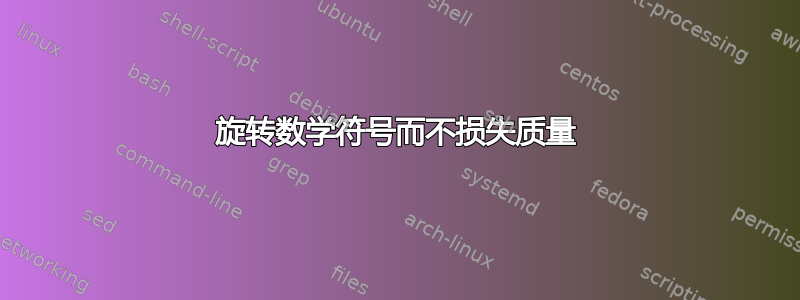
我需要使用旋转 45 度的符号 \subsetneq。我可以使用以下命令获取所需的符号
\rotatebox[origin=c]{45}{$\subsetneq$}
或者等价于
\begin{rotate}{45}
$\subsetneq$
\end{rotate}
但在这两种情况下,符号的质量损失都非常高。有人知道更好的方法吗?谢谢
以下是一个例子:
\documentclass[xcolor=dvipsnames]{beamer}
\usepackage{xcolor, enumerate, MnSymbol, mathtools, graphicx, textpos, rotating}
\begin{document}
\frame{
\begin{rotate}{45}
$\subsetneq$
\end{rotate}
}
\end{document}
从日志文件中:
Here is how much of TeX's memory you used:
17736 strings out of 493921
321014 string characters out of 3144864
378011 words of memory out of 3000000
20634 multiletter control sequences out of 15000+200000
20133 words of font info for 55 fonts, out of 3000000 for 9000
841 hyphenation exceptions out of 8191
49i,14n,53p,451b,552s stack positions out of 5000i,500n,10000p,200000b,50000s
<C:\Users\Carapelle\AppData\Local\MiKTeX\2.9\fonts\pk\ljfour\public\mnsymbol
\dpi1244\MnSymbolD12.pk>
Output written on untitled-4.pdf (1 page, 7035 bytes).
PDF statistics:
46 PDF objects out of 1000 (max. 8388607)
3 named destinations out of 1000 (max. 500000)
43 words of extra memory for PDF output out of 10000 (max. 10000000)
答案1
您应该遵循的程序(摘自http://docs.miktex.org/2.9/manual/advanced.html#psfonts) 是
进入 DOS 命令提示符
键入
initexmf --edit-config-file updmap后返回在打开进行编辑的文件中,添加
Map MnSymbol.map在最后
保存文件并退出文件编辑器
在命令提示符下键入
initexmf --mkmaps并按回车键
经过这些步骤之后,pdflatex应该就可以使用Type1字体了。
答案2
\listfiles
\documentclass[xcolor=dvipsnames]{beamer}
\usepackage[T1]{fontenc}
\usepackage{enumerate, MnSymbol, mathtools, textpos}
\begin{document}
\frame{
\Huge
$\subsetneq$\rotatebox{45}{$\subsetneq$}
}
\end{document}

从日志文件中:
*File List*
beamer.cls 2013/12/02 3.33 A class for typesetting presentations (rcs-revi
sion 332bfd3ce558)
[...]


