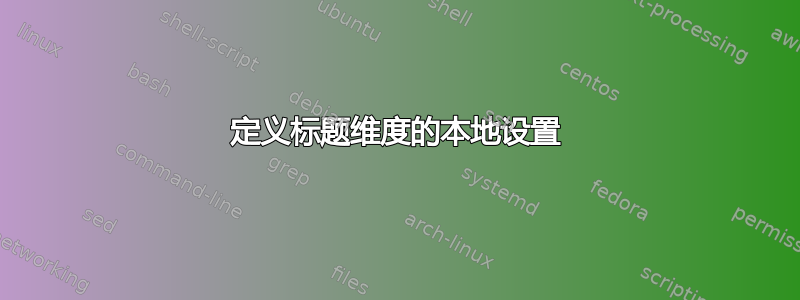
我正在用 LaTeX 写一篇论文,我必须复制一个以 .doc 文件形式提供的模板。因此,我需要以 Times New Roman 12 pt 粗体定义章节标题的尺寸,这不是 LaTeX 中的默认设置。有人能告诉我如何定义有关文本字体和尺寸的本地设置吗?
附言:这是我的设置
\documentclass[a4paper,11pt]{article}
\usepackage[utf8]{inputenc}
\usepackage[T1]{fontenc}
\usepackage{mathptmx}%times new roman
\normalfont
\usepackage[round]{natbib}
parenthesis=[round]
\usepackage{float}
\usepackage{graphicx}
\usepackage{subfig}
\graphicspath{{./images/}}
\usepackage{amsmath}
答案1
您可以使用sectsty或者titlesec包来设置节单元标题所需的格式。以下是示例sectsty:
\documentclass[a4paper,11pt]{article}
\usepackage[utf8]{inputenc}
\usepackage[T1]{fontenc}
\usepackage{mathptmx}
\usepackage{sectsty}
\sectionfont{\fontsize{12}{14.4}\selectfont}
\begin{document}
\section{A test section}
\end{document}
例如titlesec:
\documentclass[a4paper,11pt]{article}
\usepackage[utf8]{inputenc}
\usepackage[T1]{fontenc}
\usepackage{mathptmx}
\usepackage{titlesec}
\titleformat{\section}
{\normalfont\fontsize{12}{14.4}\bfseries}{\thesection}{1em}{}
\begin{document}
\section{A test section}
\end{document}
如果没有包,你可以重新定义\section:
\documentclass[a4paper,11pt]{article}
\usepackage[utf8]{inputenc}
\usepackage[T1]{fontenc}
\usepackage{mathptmx}
\makeatletter
\renewcommand\section{\@startsection {section}{1}{\z@}%
{-3.5ex \@plus -1ex \@minus -.2ex}%
{2.3ex \@plus.2ex}%
{\normalfont\fontsize{12}{14.4}\bfseries}}
\makeatother
\begin{document}
\section{A test section}
\end{document}
答案2
如果问题只是模仿 Word 样式,那么您可能会发现从wordlike包开始更简单。使用选项basic将节标题排版为 Times Roman 粗体和正常大小:
\documentclass[basic,12pt]{article}
\usepackage{wordlike}
\usepackage{blindtext}
\title{Word-like document}
\author{By a fake Word user}
\begin{document}
\maketitle
\blinddocument
\end{document}



