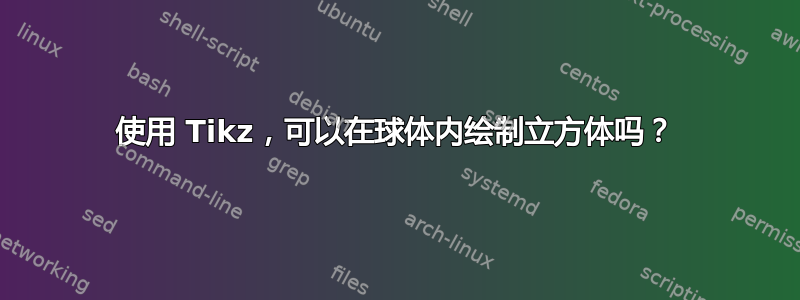
我想构造一个立方体位于球体内部的示意图。我可以分别绘制它们,但需要一些关于如何构造示意图的想法,以便立方体恰好位于球体内部,立方体的边长和球体半径之间的关系将是 r=sqrt(3)*s/2,其中 r 是容纳边长为 s 的立方体的球体的半径。
@Torbjørn T. @hugovdberg - 感谢您的建议!我尝试了以下代码,借用了网上提供的片段。但是,我的球体目前无法正确地位于立方体的同一位置。此外,我的球体方向也存在错误。
\documentclass[11pt]{scrartcl}
\PassOptionsToPackage{dvipsnames,svgnames}{xcolor}
\usepackage{xkeyval,tkz-base}
\usetikzlibrary{arrows,calc}
\usepackage{tikz}
\begin{document}
\begin{tikzpicture}
[cube/.style={very thick,black},
grid/.style={very thin,gray},
axis/.style={->,blue,thick}]
%draw a grid in the x-y plane
\foreach \x in {-0.5,0,...,2.5}
\foreach \y in {-0.5,0,...,2.5}
{
\draw[grid] (\x,-0.5) -- (\x,2.5);
\draw[grid] (-0.5,\y) -- (2.5,\y);
}
%draw the axes
\draw[axis] (0,0,0) -- (3,0,0) node[anchor=west]{$x$};
\draw[axis] (0,0,0) -- (0,3,0) node[anchor=west]{$y$};
\draw[axis] (0,0,0) -- (0,0,3) node[anchor=west]{$z$};
%draw the top and bottom of the cube
\draw[cube] (0,0,0) -- (0,2,0) -- (2,2,0) -- (2,0,0) -- cycle;
\draw[cube] (0,0,2) -- (0,2,2) -- (2,2,2) -- (2,0,2) -- cycle;
%draw the edges of the cube
\draw[cube] (0,0,0) -- (0,0,2);
\draw[cube] (0,2,0) -- (0,2,2);
\draw[cube] (2,0,0) -- (2,0,2);
\draw[cube] (2,2,0) -- (2,2,2);
\foreach \t in {0,10,...,180}
{\draw[gray] ({2*cos(\t)},{2*sin(\t)},0)
\foreach \rho in {5,10,...,360}
{--({2*cos(\t)*cos(\rho)},{2*sin(\t)*cos(\rho)},
{2*sin(\rho)})}--cycle;
}
\foreach \t in {-90,-85,...,90}% parallels
{\draw[gray] ({2*cos(\t)},0,{2*sin(\t)})
\foreach \rho in {5,10,...,360}
{--({2*cos(\t)*cos(\rho)},{2*cos(\t)*sin(\rho)},
{2*sin(\t)})}--cycle;
}
\end{tikzpicture}
\end{document}
答案1
您需要将立方体移动到以原点为中心的位置。我认为使用现有代码执行此操作的最简单方法是应用scope:

代码:
\documentclass[11pt]{scrartcl}
\PassOptionsToPackage{dvipsnames,svgnames}{xcolor}
\usepackage{xkeyval,tkz-base}
\usetikzlibrary{arrows,calc}
\usepackage{tikz}
\begin{document}
\begin{tikzpicture}
[cube/.style={very thick,black},
grid/.style={very thin,gray},
axis/.style={->,blue,thick}]
%%draw a grid in the x-y plane
%\foreach \x in {-0.5,0,...,2.5}
% \foreach \y in {-0.5,0,...,2.5}
% {
% \draw[grid] (\x,-0.5) -- (\x,2.5);
% \draw[grid] (-0.5,\y) -- (2.5,\y);
% }
%draw the axes
\draw[axis] (0,0,0) -- (3,0,0) node[anchor=west]{$x$};
\draw[axis] (0,0,0) -- (0,3,0) node[anchor=west]{$y$};
\draw[axis] (0,0,0) -- (0,0,5) node[anchor=west]{$z$};
\begin{scope}[shift={(-1,-1,-1)}]
%draw the top and bottom of the cube
\draw[cube] (0,0,0) -- (0,2,0) -- (2,2,0) -- (2,0,0) -- cycle;
\draw[cube] (0,0,2) -- (0,2,2) -- (2,2,2) -- (2,0,2) -- cycle;
%draw the edges of the cube
\draw[cube] (0,0,0) -- (0,0,2);
\draw[cube] (0,2,0) -- (0,2,2);
\draw[cube] (2,0,0) -- (2,0,2);
\draw[cube] (2,2,0) -- (2,2,2);
\end{scope}
\foreach \t in {0,10,...,180}
{\draw[gray] ({2*cos(\t)},{2*sin(\t)},0)
\foreach \rho in {5,10,...,360}
{--({2*cos(\t)*cos(\rho)},{2*sin(\t)*cos(\rho)},
{2*sin(\rho)})}--cycle;
}
\foreach \t in {-90,-85,...,90}% parallels
{\draw[gray] ({2*cos(\t)},0,{2*sin(\t)})
\foreach \rho in {5,10,...,360}
{--({2*cos(\t)*cos(\rho)},{2*cos(\t)*sin(\rho)},
{2*sin(\t)})}--cycle;
}
\end{tikzpicture}
\end{document}
答案2
 我最终成功画出了我想要的图形。立方体现在位于球体内部,并且它们都有一个共同的中心 (1,1,1)。
我最终成功画出了我想要的图形。立方体现在位于球体内部,并且它们都有一个共同的中心 (1,1,1)。
\documentclass[11pt]{standalone}
\PassOptionsToPackage{dvipsnames,svgnames}{xcolor}
\usepackage{tikz,xkeyval,tkz-base}
\usetikzlibrary{arrows,calc}
\tikzset{
MyPersp/.style={scale=1.8,x={(-0.8cm,-0.4cm)},y={(0.8cm,-0.4cm)},
z={(0cm,1cm)}},
% MyPersp/.style={scale=1.5,x={(0cm,0cm)},y={(1cm,0cm)},
% z={(0cm,1cm)}}, % uncomment the two lines to get a lateral view
MyPoints/.style={fill=white,draw=black,thick}
}
\begin{document}
\begin{tikzpicture}[MyPersp,font=\large]
\draw[thick,->] (0,0,0) -- (3.0,0,0) node[anchor=north east]{$x, LOS$};
\draw[thick,->] (0,0,0) -- (0,3.0,0) node[anchor=north west]{$y$};
\draw[thick,->] (0,0,0) -- (0,0,3.0) node[anchor=south]{$z$};
%draw a grid in the x-y plane
\foreach \z in {-0.5,-0.375,...,2.5}
\foreach \y in {-0.5,-0.375,...,2.5}
{
\draw[very thin,gray] (0,-0.5,\z) -- (0,2.5,\z);
\draw[very thin,gray] (0,\y,-0.5) -- (0,\y,2.5);
}
%draw the top and bottom of the cube
\draw[blue,very thick] (0,0,0) -- (0,2,0) -- (2,2,0) -- (2,0,0) -- cycle;
\draw[blue,very thick] (0,0,2) -- (0,2,2) -- (2,2,2) -- (2,0,2) -- cycle;
%draw the edges of the cube
\draw[blue,very thick] (0,0,0) -- (0,0,2);
\draw[blue,very thick] (0,2,0) -- (0,2,2);
\draw[blue,very thick] (2,0,0) -- (2,0,2);
\draw[blue,very thick] (2,2,0) -- (2,2,2);
\foreach \t in {0,15,...,165}% meridians
{\draw[gray] ({1.73*cos(\t)+1.0},{1.73*sin(\t)+1.0},1.0)
\foreach \rho in {5,10,...,360}
{--({1.73*cos(\t)*cos(\rho)+1.0},
{1.73*sin(\t)*cos(\rho)+1.0},{1.73*sin(\rho)+1.0})}--cycle;
}
\foreach \t in {-75,-60,...,75}% parallels
{\draw[gray] ({1.73*cos(\t)+1.0},1.0,{1.73*sin(\t)+1.0})
\foreach \rho in {5,10,...,360}
{--({1.73*cos(\t)*cos(\rho)+1.0},
{1.73*cos(\t)*sin(\rho)+1.0},{1.73*sin(\t)+1.0})}--cycle;
}
\end{tikzpicture}
\end{document}
答案3
另一个答案是使用pgfplots,这样可以轻松更改视点,此外,可以轻松设置三维中的半径和偏移量。我必须说,立方体角的计算可能可以优化,但对每个坐标使用相同的 3 个宏会导致所有坐标在最后一个位置上聚集在一起。
\documentclass{scrartcl}
\usepackage{tikz,pgfplots}
\pgfplotsset{compat=1.8}
\begin{document}
\newcommand{\radius}{10}
\newcommand{\offsetx}{5}
\newcommand{\offsety}{5}
\newcommand{\offsetz}{10}
\begin{tikzpicture}
\begin{axis}[
axis equal,
view={18}{8},
grid=major,
]
\pgfmathsetmacro\sidelength{\radius/sqrt(3)}
\pgfmathsetmacro\posAx{\offsetx-\sidelength}
\pgfmathsetmacro\posAy{\offsety-\sidelength}
\pgfmathsetmacro\posAz{\offsetz-\sidelength}
\coordinate (A) at (axis cs:\posAx,\posAy,\posAz) {};
\pgfmathsetmacro\posBx{\offsetx+\sidelength}
\pgfmathsetmacro\posBy{\offsety-\sidelength}
\pgfmathsetmacro\posBz{\offsetz-\sidelength}
\coordinate (B) at (axis cs:\posBx,\posBy,\posBz) {};
\pgfmathsetmacro\posCx{\offsetx+\sidelength}
\pgfmathsetmacro\posCy{\offsety+\sidelength}
\pgfmathsetmacro\posCz{\offsetz-\sidelength}
\coordinate (C) at (axis cs:\posCx,\posCy,\posCz) {};
\pgfmathsetmacro\posDx{\offsetx-\sidelength}
\pgfmathsetmacro\posDy{\offsety+\sidelength}
\pgfmathsetmacro\posDz{\offsetz-\sidelength}
\coordinate (D) at (axis cs:\posDx,\posDy,\posDz) {};
\pgfmathsetmacro\posEx{\offsetx-\sidelength}
\pgfmathsetmacro\posEy{\offsety-\sidelength}
\pgfmathsetmacro\posEz{\offsetz+\sidelength}
\coordinate (E) at (axis cs:\posEx,\posEy,\posEz) {};
\pgfmathsetmacro\posFx{\offsetx+\sidelength}
\pgfmathsetmacro\posFy{\offsety-\sidelength}
\pgfmathsetmacro\posFz{\offsetz+\sidelength}
\coordinate (F) at (axis cs:\posFx,\posFy,\posFz) {};
\pgfmathsetmacro\posGx{\offsetx+\sidelength}
\pgfmathsetmacro\posGy{\offsety+\sidelength}
\pgfmathsetmacro\posGz{\offsetz+\sidelength}
\coordinate (G) at (axis cs:\posGx,\posGy,\posGz) {};
\pgfmathsetmacro\posHx{\offsetx-\sidelength}
\pgfmathsetmacro\posHy{\offsety+\sidelength}
\pgfmathsetmacro\posHz{\offsetz+\sidelength}
\coordinate (H) at (axis cs:\posHx,\posHy,\posHz) {};
\draw[blue] (A) -- (B) -- (C) -- (D) -- cycle;% Bottom Face
\draw[blue] (C) -- (D) -- (H) -- (G) -- cycle;% Back Face
\draw[blue] (A) -- (D) -- (H) -- (E) -- cycle;% Left Face
\draw[blue] (B) -- (C) -- (G) -- (F) -- cycle;% Right Face
\draw[blue] (A) -- (B) -- (F) -- (E) -- cycle;% Front Face
\draw[blue] (E) -- (F) -- (G) -- (H) -- cycle;% Top Face
\addplot3[%
opacity = 0.25,
surf,
shader=flat,
fill=white,
draw=black!80,
z buffer = sort,
samples = 41,
variable = \u,
variable y = \v,
domain = 0:180,
y domain = 0:360,
]
({\radius*cos(u)*sin(v)+\offsetx}, {\radius*sin(u)*sin(v)+\offsety}, {\radius*cos(v)+\offsetz});
\end{axis}
\end{tikzpicture}
\end{document}
答案4
这里是代码:
\documentclass[12pt]{article}
\usepackage{tikz}
\usepackage{tikz-3dplot}
\usetikzlibrary{calc,3d}
\begin{document}
\tdplotsetmaincoords{60}{110}
\begin{tikzpicture}[scale=1.5]
\def\R{sqrt(3)}
\coordinate (O) at (0,0,0);
\fill[ball color=white!10, opacity=1.0] (O) circle (\R); % 3D lighting effect
\begin{scope}[tdplot_main_coords, shift={(0,0)}, rotate=0]
\draw[-latex, opacity=0.2] (O)--(3.5,0,0) node[anchor=east] {$X$};
\draw[-latex, opacity=0.2] (O)-- (0,2.8,0) node[anchor=south] {$Y$};
\draw[-latex, opacity=0.2] (O)--(0,0,2.5) node[anchor=south] {$Z$};
\draw[fill=blue] coordinate (O) circle (1pt) node[anchor=south east] {$O$};
\draw[opacity=0.8]
(1,-1,1) coordinate (A) --
(-1,-1,1) coordinate (B) --
(-1,1,1) coordinate (C) --
(1,1,1) coordinate (D) -- cycle
(1,1,-1) coordinate (E) --
(-1,1,-1) coordinate (F) --
(-1,-1,-1) coordinate (G) --
(1,-1,-1) coordinate (H) -- cycle
(A)--(H) (B)--(G) (D)--(E) (C)--(F);
\foreach \l in {A,B,C,D,E,F,G,H}
\draw[fill=black] (\l) circle (1pt);
\end{scope}
\end{tikzpicture}
\end{document}
下图是:




