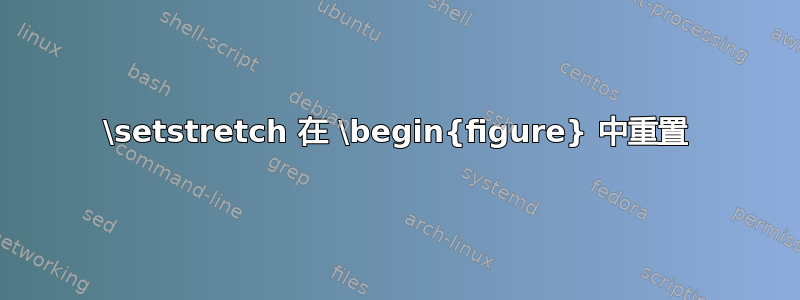
我用\setstretch{1.3}它来增加行距。它tabular确实也会在环境中增加行距,这正是我想要的。但如果tabular在环境中figure,行距会回到 1。
本文:baselinestretch 与 setspace建议设置\renewcommand{\arraystretch}{1.2},但它会影响我的所有tabular,无论figure环境如何。
有没有办法强制\setstretch环境figure呢?
编辑:以下是 MWE:
\documentclass{article}
\usepackage{lipsum}
\usepackage{setspace}
\begin{document}
\setstretch{1.3}
\lipsum[1]
\bigskip
\begin{tabular}{ r | r | r }
7168 & 1623040 & 28.30 \\
14336 & 3228672 & 28.15 \\
28160 & 6439936 & 28.59 \\
56320 & 12862464 & 28.55 \\
110592 & 25707520 & 29.06 \\
\end{tabular}
\begin{figure}[h]
\begin{tabular}{ r | r | r }
7168 & 1623040 & 28.30 \\
14336 & 3228672 & 28.15 \\
28160 & 6439936 & 28.59 \\
56320 & 12862464 & 28.55 \\
110592 & 25707520 & 29.06 \\
\end{tabular}
\end{figure}
\end{document}
答案1
如果您想在所有figure环境中执行此操作,请使用etoolbox及其\AtBeginEnvironment宏
将以下内容放入你的序言中:
\usepackage{etoolbox}
\AtBeginEnvironment{figure}{\renewcommand\arraystretch{1.3}}{}{}
完整代码:
\documentclass{article}
\usepackage{lipsum}
\usepackage{setspace}
\usepackage{etoolbox}
\AtBeginEnvironment{figure}{\renewcommand\arraystretch{1.3}}{}{}
\begin{document}
\setstretch{1.3}
\lipsum[1]
\bigskip
\noindent
\begin{tabular}{ r | r | r }
7168 & 1623040 & 28.30 \\
14336 & 3228672 & 28.15 \\
28160 & 6439936 & 28.59 \\
56320 & 12862464 & 28.55 \\
110592 & 25707520 & 29.06 \\
\end{tabular}
\begin{figure}[ht]
\begin{tabular}{ r | r | r }
7168 & 1623040 & 28.30 \\
14336 & 3228672 & 28.15 \\
28160 & 6439936 & 28.59 \\
56320 & 12862464 & 28.55 \\
110592 & 25707520 & 29.06 \\
\end{tabular}
\end{figure}
\end{document}

答案2
在这里,我创建了myfigure环境来执行您所要求的操作。
\documentclass{article}
\usepackage{lipsum}
\usepackage{setspace}
\newenvironment{myfigure}[1][htbp]{\figure[#1]\renewcommand\arraystretch{1.3}}
{\endfigure}
\begin{document}
\setstretch{1.3}
\lipsum[1]
\bigskip
\begin{tabular}{ r | r | r }
7168 & 1623040 & 28.30 \\
14336 & 3228672 & 28.15 \\
28160 & 6439936 & 28.59 \\
56320 & 12862464 & 28.55 \\
110592 & 25707520 & 29.06 \\
\end{tabular}
\begin{myfigure}[ht]
\begin{tabular}{ r | r | r }
7168 & 1623040 & 28.30 \\
14336 & 3228672 & 28.15 \\
28160 & 6439936 & 28.59 \\
56320 & 12862464 & 28.55 \\
110592 & 25707520 & 29.06 \\
\end{tabular}
\end{myfigure}
\end{document}
然而,如果你想真正重新定义环境figure,
\documentclass{article}
\usepackage{lipsum}
\usepackage{setspace}
\let\svfigure\figure
\let\svendfigure\endfigure
\renewenvironment{figure}[1][htbp]{\svfigure[#1]\renewcommand\arraystretch{1.3}}
{\svendfigure}
\begin{document}
\setstretch{1.3}
\lipsum[1]
\bigskip
\begin{tabular}{ r | r | r }
7168 & 1623040 & 28.30 \\
14336 & 3228672 & 28.15 \\
28160 & 6439936 & 28.59 \\
56320 & 12862464 & 28.55 \\
110592 & 25707520 & 29.06 \\
\end{tabular}
\begin{figure}[ht]
\begin{tabular}{ r | r | r }
7168 & 1623040 & 28.30 \\
14336 & 3228672 & 28.15 \\
28160 & 6439936 & 28.59 \\
56320 & 12862464 & 28.55 \\
110592 & 25707520 & 29.06 \\
\end{tabular}
\end{figure}
\end{document}


