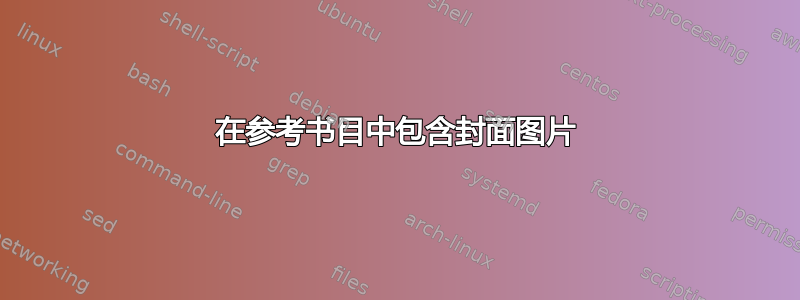
多媒体条目类型,即、 、 、 、 、artwork、audio尚未image得到movie很好music的支持,尽管已经为它们的唯一标识符定义了字段:performancevideosoftwarebiblatexisan(视听),ismn(音乐),iswc(音乐作品);参见isbn(书),isrn(报告)和issn(连续剧)。
其中许多,如一些书籍,可以通过封面图片快速识别。因此,如果书目仅包含或主要包含此类条目(而不是在线资源、期刊文章和技术报告),则在文本旁边显示缩略图会大有裨益。
是否有任何biblatex样式支持这种做法?否则,如何才能最好地实现这一点?
我假设应该从文件中的自定义字段开始,如.bib,,,,cover或者更通用的,,,,,或。coverimagecoverpicturecoverfilecoverurlthumbnailscreenshotlogoiconphotopictureimage
附言:我们暂时把版权考虑放在一边,假设这是合理使用或受引用规则的约束。
答案1
您可能会将此视为概念证明,我很乐意接受有关此想法的任何意见和评论。
我们定义一个新字段thumbnail来保存封面图片、缩略图的路径……你有什么
\DeclareDatamodelFields[type=field, datatype=verbatim]{thumbnail}
\DeclareDatamodelEntryfields{thumbnail}
条目可能看起来像这样
@book{uthor,
author = {Uthor, Arnold},
title = {A Big Book},
publisher = {P. Ublisher \& Co.},
location = {Someplace},
thumbnail = {coverimage.png},
}
当然,它coverimage.png与主文件位于同一文件夹中.tex。
我们定义一个辅助函数
\newcommand*{\insertbibimage}[1]{\includegraphics[width=50px, keepaspectratio]{#1}}
您可以在这里使用 的所有图形格式\includegraphics。
最后,图像将在新行中被打印出来。
\renewbibmacro*{finentry}{\finentry
\iffieldundef{thumbnail}
{}
{\\\usefield{\insertbibimage}{thumbnail}}}
以下重新定义将图像打印在页边距中,并且不会像上面的定义那样以轻快的方式干扰参考书目的其余部分
\renewbibmacro*{finentry}{\finentry
\iffieldundef{thumbnail}
{}
{\marginpar{\usefield{\insertbibimage}{thumbnail}}}}
平均能量损失
\documentclass[british,a4paper]{scrartcl}
\usepackage{filecontents}
\usepackage{lmodern}
\usepackage[utf8]{inputenc}
\usepackage[T1]{fontenc}
\usepackage{babel}
\usepackage[autostyle=true]{csquotes}
\usepackage[style=authoryear, backend=biber]{biblatex}
\usepackage{graphicx}
\usepackage{hyperref}
\DeclareDatamodelFields[type=field, datatype=verbatim]{thumbnail}
\DeclareDatamodelEntryfields{thumbnail}
\newcommand*{\insertbibimage}[1]{\includegraphics[width=50px, keepaspectratio]{#1}}
\renewbibmacro*{finentry}{\finentry
\iffieldundef{thumbnail}
{}
{\\\usefield{\insertbibimage}{thumbnail}}}
\begin{filecontents*}{\jobname.bib}
@book{uthor,
author = {Uthor, Arnold},
title = {A Big Book},
publisher = {P. Ublisher \& Co.},
location = {Someplace},
thumbnail = {coverimage.png},
}
\end{filecontents*}
\addbibresource{\jobname.bib}
\begin{document}
\nocite{*}
\printbibliography
\end{document}

精彩的样本图像是

另存为 coverimage.png


