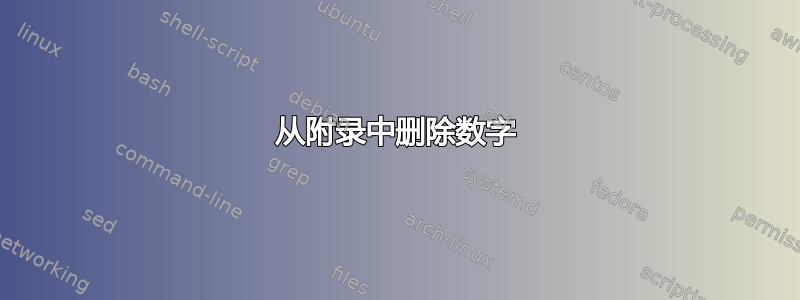
我使用此代码来制作附录
\documentclass [a4paper,12pt,oneside,final]{book}
\usepackage[titletoc,title]{appendix}
\begin{document}
.
.
.
.
\clearpage
\appendix
\newpage
\section{Appendix A}
Stuff here
\section{Second Appendix}
Stuff here
\section{Third Appendix}
Stuff here
\end{document}
并以如下格式出现,.1 Appendix A如图所示
如何从那里乘车.1,所以我只有Appendix A
另外,如何使附录的页眉图块在页眉左侧显示章节标题,在页眉右侧显示页码
有什么建议吗?
答案1
实际上在书籍文档类中,附录是作为章节来写的。
\documentclass [a4paper,12pt,oneside,final]{book}
\usepackage[titletoc,title]{appendix}
\pagestyle{headings} %% for headings, for more customization, use fancyhdr package
\begin{document}
.
%\frontmatter %% better to use this mark up
.
.
.
%\mainmatter %% better to use this mark up
\begin{appendices}
\chapter{Appendix A}
\section{Stuff here}
\clearpage
Some
\chapter{Second Appendix}
Stuff here
\chapter{Third Appendix}
Stuff here
\end{appendices}
%%backmatter %% better to use this mark up
\end{document}




