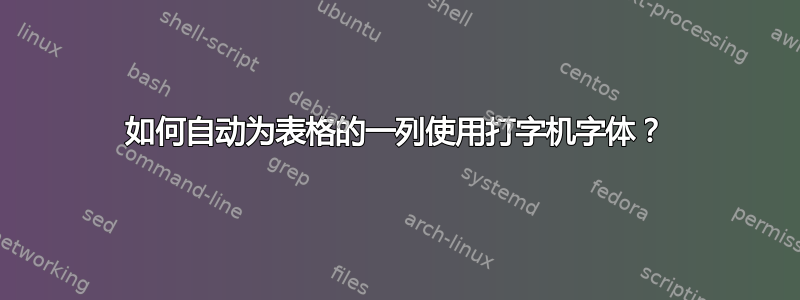
我正在尝试创建一个表格,其中一列中的所有内容都采用打字机字体。换句话说,它应该像这样执行:
\begin{tabular} {| l | p{5cm} |}
\hline
\multicolumn{2}{|l|}{Sample Table} \\ \hline
\texttt{left a} & right a \\ \hline
\texttt{left b} & right b \\ \hline
\texttt{left c} & right c \\ \hline
\end{tabular}
但是,我想避免\texttt在每一行都输入内容。有办法吗?
答案1
您可以使用array包及其高级列规范。语法是
>{before-code} column-type <{after-code}
其中before-code和after-code分别在相关列的每个单元格的开头和结尾执行。在这里,你应该使用
>{\ttfamily}l
这将产生一个左对齐的列,其单元格以打字机字体排版。

\documentclass{article}
\usepackage{array}
\begin{document}
\begin{tabular} {| >{\ttfamily}l | p{5cm} |}
\hline
\multicolumn{2}{|l|}{Sample Table} \\ \hline
left a & right a \\ \hline
left b & right b \\ \hline
left c & right c \\ \hline
\end{tabular}
\end{document}


