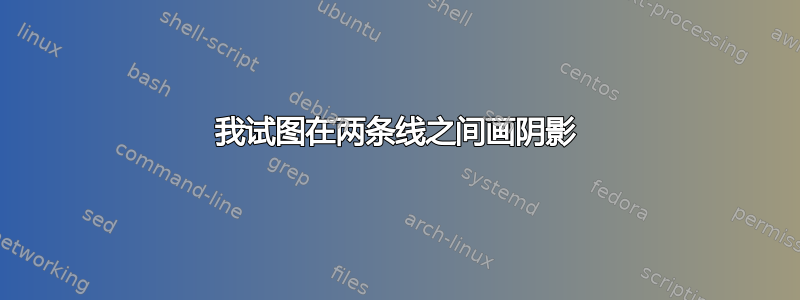
这些线是由点创建的,有人能给出一些关于如何做到这一点的建议吗?谢谢!
\documentclass{article}
\usepackage{graphicx}
\usepackage{siunitx}
\usepackage{pgfplots}
\begin{document}
\begin{center}
\begin{figure}
\begin{tikzpicture}
\begin{axis}
[
scale only axis,
width=1\textwidth,
height=8cm,
xlabel={Deflection (\si{in{.}})},
ylabel={Load (\si{kips})},
xmin=0,
xmax=1.5,
ymin=0,
ymax=2,
ytick={0,0.5,1.0,1.5,2.0},
%ymajorgrids,
grid=major,
xtick pos=left,
ytick pos=left,
y tick label style={ /pgf/number format/fixed,
/pgf/number format/fixed zerofill,
/pgf/number format/precision=1},
]
\addplot[mark=none, color=blue, line width=1pt] coordinates {
(0.00000, 0)
(0.04972, 0.112328)
(0.10042, 0.249996)
(0.14986, 0.378274)
(0.20003, 0.539127)
(0.24985, 0.741852)
(0.30036, 1.009286)
(0.35022, 1.311160)
(0.40011, 1.557292)
(0.44918, 1.738888)
(0.46000, 1.750000)
(0.47000, 1.760000)
(0.50046, 1.876879)
(0.636507, 1.863208)
(0.701572, 1.873752)
(0.800000, 1.88)
(0.884833, 1.823338)
(1.24, 1.370000)
(1.40, 1.210000)
};
\addplot[ mark=none, color=green, line width=1pt, dashed] coordinates {
(0.00, 0)
(0.05, 0.054535)
(0.10, 0.116885)
(0.15, 0.22159)
(0.20, 0.361565)
(0.25, 0.499317)
(0.30, 0.703649)
(0.35, 0.976836)
(0.40, 1.293226)
(0.41, 1.347)
(0.42, 1.33)
(0.45, 1.444132)
(0.47, 1.537)
(0.48, 1.56)
(0.49, 1.55)
(0.50, 1.55)
(0.50, 1.576024)
(0.511176, 1.60428)
(0.512776 , 1.603344)
(0.590467, 1.534579)
(0.839806, 1.479985)
(1.124547, 1.247752)
};
\end{axis}
% Make axis on other side for metric description
\begin{axis}[
scale only axis,
width=1\textwidth,
height=8cm,
xmin=0,
xmax=38.1,
ymin=0,
ymax=8.896,
axis y line*=right,
axis x line*=top,
ylabel near ticks,
ylabel={Load (\si{\kilo\newton})},
xlabel near ticks,
xlabel={Deflection (\si{\milli\meter})},
%major grid style={dashed,red},
%grid=major,
y tick label style={
/pgf/number format/fixed,
/pgf/number format/fixed zerofill,
/pgf/number format/precision=1}
]
\end{axis}
\end{tikzpicture}
\caption{Load deflection curve for GFRP}
\end{figure}
\end{center}
答案1
您可以使用fillbetween以下库pgfplots:
\addplot fill between[of=A and B,split,every segment no 1/.style=
{left color=orange, right color=blue},soft clip={domain=0:1.124547}];
%% Remove soft clip={domain=0:1.124547} if you want
代码:
\documentclass{article}
\usepackage{graphicx}
\usepackage{siunitx}
\usepackage{pgfplots}
\usepgfplotslibrary{fillbetween} %% you need this
\pgfplotsset{compat=1.10}
\begin{document}
\begin{center}
\begin{figure}
\begin{tikzpicture}
\begin{axis}
[
scale only axis,
width=1\textwidth,
height=8cm,
xlabel={Deflection (\si{in{.}})},
ylabel={Load (\si{kips})},
xmin=0,
xmax=1.5,
ymin=0,
ymax=2,
ytick={0,0.5,1.0,1.5,2.0},
%ymajorgrids,
grid=major,
xtick pos=left,
ytick pos=left,
y tick label style={ /pgf/number format/fixed,
/pgf/number format/fixed zerofill,
/pgf/number format/precision=1},
]
\addplot[name path=A,mark=none, color=blue, line width=1pt] coordinates {
(0.00000, 0)
(0.04972, 0.112328)
(0.10042, 0.249996)
(0.14986, 0.378274)
(0.20003, 0.539127)
(0.24985, 0.741852)
(0.30036, 1.009286)
(0.35022, 1.311160)
(0.40011, 1.557292)
(0.44918, 1.738888)
(0.46000, 1.750000)
(0.47000, 1.760000)
(0.50046, 1.876879)
(0.636507, 1.863208)
(0.701572, 1.873752)
(0.800000, 1.88)
(0.884833, 1.823338)
(1.24, 1.370000)
(1.40, 1.210000)
};
\addplot[name path=B, mark=none, color=green, line width=1pt, dashed] coordinates {
(0.00, 0)
(0.05, 0.054535)
(0.10, 0.116885)
(0.15, 0.22159)
(0.20, 0.361565)
(0.25, 0.499317)
(0.30, 0.703649)
(0.35, 0.976836)
(0.40, 1.293226)
(0.41, 1.347)
(0.42, 1.33)
(0.45, 1.444132)
(0.47, 1.537)
(0.48, 1.56)
(0.49, 1.55)
(0.50, 1.55)
(0.50, 1.576024)
(0.511176, 1.60428)
(0.512776 , 1.603344)
(0.590467, 1.534579)
(0.839806, 1.479985)
(1.124547, 1.247752)
};
\addplot fill between[of=A and B,split,every segment no 1/.style=
{left color=orange, right color=blue},soft clip={domain=0:1.124547}]; %% Remove soft clip={domain=0:1.124547} if you want
\end{axis}
% Make axis on other side for metric description
\begin{axis}[
scale only axis,
width=1\textwidth,
height=8cm,
xmin=0,
xmax=38.1,
ymin=0,
ymax=8.896,
axis y line*=right,
axis x line*=top,
ylabel near ticks,
ylabel={Load (\si{\kilo\newton})},
xlabel near ticks,
xlabel={Deflection (\si{\milli\meter})},
%major grid style={dashed,red},
%grid=major,
y tick label style={
/pgf/number format/fixed,
/pgf/number format/fixed zerofill,
/pgf/number format/precision=1}
]
\end{axis}
\end{tikzpicture}
\caption{Load deflection curve for GFRP}
\end{figure}
\end{center}
\end{document}

如果没有soft clip={domain=0:1.124547}我们



