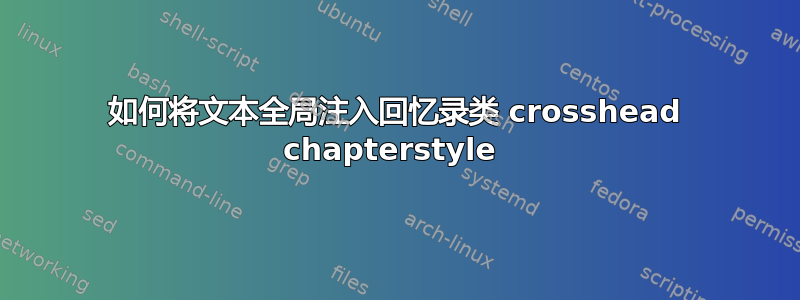
我希望添加一个 pifont 字符(实际上是\ding{80}),使其出现在所有章节号之后,并在章节标题之前隔开,如下所示:2 * Light,其中*代表我想要注入章节样式的字符。
回忆录.dtx显示此 crosshead chapterstyle 包括:
\renewcommand{\afterchapternum}{}
还有 LarsMadsen 的回忆录ChapStyles.pdf>Source for the AlexanderGrebenkov style该样式的定义中包含此行:
\renewcommand{\afterchapternum}{. }
因此,我认为我可以用 crosshead chapterstyle 做同样的技巧。这是我第一次尝试的(仅注入*,尚未注入 pifont):
\documentclass[mypreferences]{memoir}
\chapterstyle{crosshead}
\renewcommand{\afterchapternum}{ * }
- 但最后一行并没有创造任何新内容。
那么我该如何实现它呢?
答案1
“但是最后一行并没有创造任何新内容”是什么意思?
\documentclass{memoir}
\chapterstyle{crosshead}
\renewcommand{\afterchapternum}{ * }
\usepackage{lipsum}
\begin{document}
\chapter{Test}
\end{document}

答案2
作为达莱夫指出,我的代码确实有效,这是我在删除所有 latex 生成的文件并tex重新在我的文件上运行 TeXstudio 后发现的。因此,指定:
\usepackage{pifont}
我可以:
\renewcommand{\afterchapternum}{\normalsize\ding{80}\quad}
它有效(但是,现在我可以清楚地看到,它太分散注意力了,不是我想要的):



