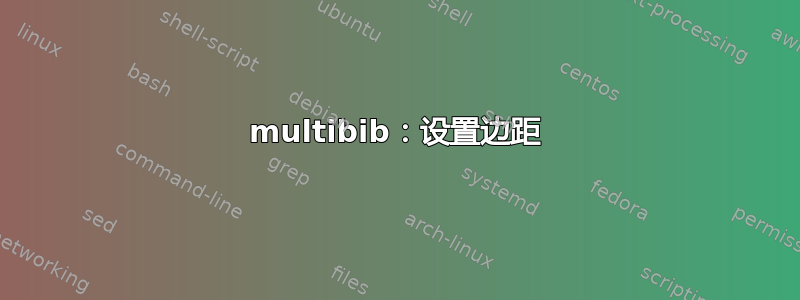
使用multibib,如果我使用以下行定义标题为“主要文献”的参考书目:
\newcites{prim}{Primary Literature}
然后我写入document块中:
\nociteprim{ref1,ref2}
\bibliographystyleprim{apacite}
\bibliographyprim{publications} % 'publications' is the name of a BibTeX file
我获得了 bib 条目列表,例如:
Primary literature
entry1
entry2
....
如何为唯一条目设置左边距,例如
Primary literature
entry1
entry2
....
答案1
加载后apacite,multibib您可以执行命令
\setlength{\bibleftmargin}{0em}
\setlength{\bibindent}{2em}
使每个条目的第一行相对于其他行缩进2em。其余行相对于文本块左边缘的缩进量由 控制\bibleftmargin。
软件包的手册中解释了如何修改这些参数apacite。


