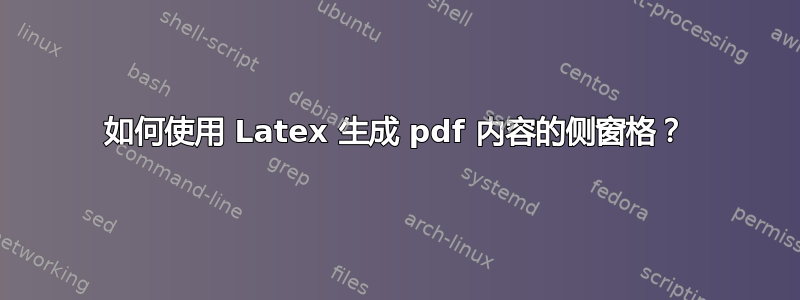
就像这里提到的方式一样:http://www.latex-community.org/forum/viewtopic.php?f=5&t=7400
它说使用hyperref包,但没有给出直接的例子。你能帮忙吗?
答案1
我非常确定这里指的是书签窗格。
使用hyperref包(或bookmark,用于更复杂的设置)。
书签的级别可以通过计数器tocdepth和特定\toclevel@chapter命令等来控制。
为了显示.pdf打开文件时打开的书签窗格,请使用bookmarkopened=true作为包的选项hyperref。书签以 编号显示bookmarksnumbered=true。
如果要将更多条目添加到书签,请使用\pdfbookmark、\belowpdfbookmark和\currentpdfbookmark来自hyperref,或者使用更通用的\bookmark命令 来自bookmark。
\documentclass{book}
\usepackage[bookmarksopen=true,bookmarksnumbered=true,bookmarksopenlevel=4]{hyperref}
\setcounter{tocdepth}{3}
\begin{document}
\tableofcontents
\chapter{Introduction}
\section{First section of \chaptername{} \thechapter}
\subsection{First subsection}
\subsubsection{First subsubsection}
\subsubsection{Second subsubsection}
\subsection{Second subsection}
\subsubsection{First subsubsection}
\subsubsection{Second subsubsection}
\chapter{Another chapter}
\section{First section of \chaptername{} \thechapter}
\subsection{First subsection}
\subsubsection{First subsubsection}
\subsubsection{Second subsubsection}
\subsection{Second subsection}
\subsubsection{First subsubsection}
\subsubsection{Second subsubsection}
\end{document}



