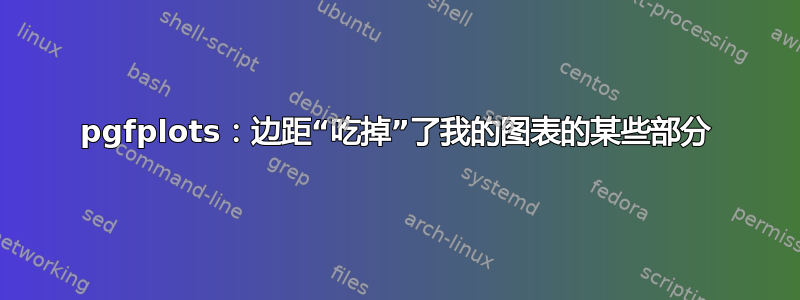
问题
我使用pgfplots选项ultra thickans,而没有明确给出 y 轴的定义域。
在这种情况下,似乎我的图表的某些部分被边距“吃掉了”:请参见下图以了解我的意思。
有办法避免这种情况吗?
代码
\documentclass{article}
\usepackage{pgfplots}
\begin{document}
\begin{tikzpicture}
\pgfplotsset{every axis/.append style={
axis x line=middle, % put the x axis in the middle
axis y line=middle, % put the y axis in the middle
axis line style={->}, % arrows on the axis
xlabel={$x$}, % default put x on x-axis
ylabel={$y$}, % default put y on y-axis
grid = major
}}
\begin{axis}[xmin=-5,xmax=5]
\addplot[orange,smooth, ultra thick] {sin(deg(x))} ;
\end{axis}
\end{tikzpicture}
\end{document}

答案1
原因是,外面的一切都会axis被剪裁,而且边缘有粗线,其中一部分被切掉(类似于节点仅在绘图边缘附近部分渲染)。您可以添加clip=false以关闭剪辑,或者y稍微延长轴,例如使用enlarge y limits={rel=0.01}。
\documentclass{article}
\usepackage{pgfplots}
\begin{document}
\begin{tikzpicture}
\pgfplotsset{every axis/.append style={
axis x line=middle, % put the x axis in the middle
axis y line=middle, % put the y axis in the middle
axis line style={->}, % arrows on the axis
xlabel={$x$}, % default put x on x-axis
ylabel={$y$}, % default put y on y-axis
grid = major,
enlarge y limits={rel=0.01}
%clip=false
}}
\begin{axis}[xmin=-5,xmax=5]
\addplot[orange,smooth, ultra thick] {sin(deg(x))} ;
\end{axis}
\end{tikzpicture}
\end{document}


