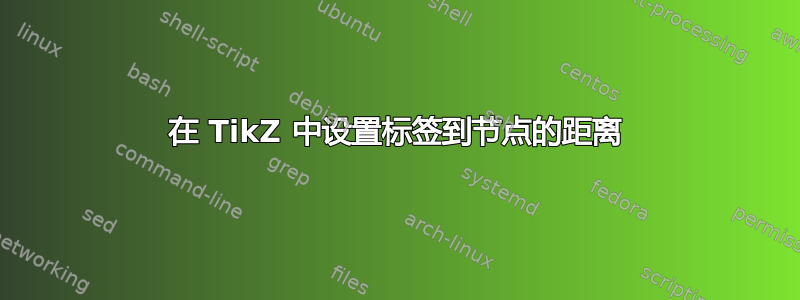
我使用 TikZ 绘制了一个点并将其标记为“P0”。
\documentclass[a4paper,10pt]{article}
\usepackage{tikz}
\begin{document}
\begin{tikzpicture}[scale=1]
\path (0,0) coordinate (P0) node[right]{P0};
\fill (P0) circle (2pt);
\end{tikzpicture}
\end{document}
现在,在输出中,标签“P0”离点本身太近了。有没有办法将它移离点?
答案1
您可以使用right=<dimension>
\documentclass[a4paper,10pt]{article}
\usepackage{tikz}
\begin{document}
\begin{tikzpicture}[scale=1]
\path (0,0) coordinate (P0) node[right=2cm]{P0};
\fill (P0) circle (2pt);
\end{tikzpicture}
\end{document}



