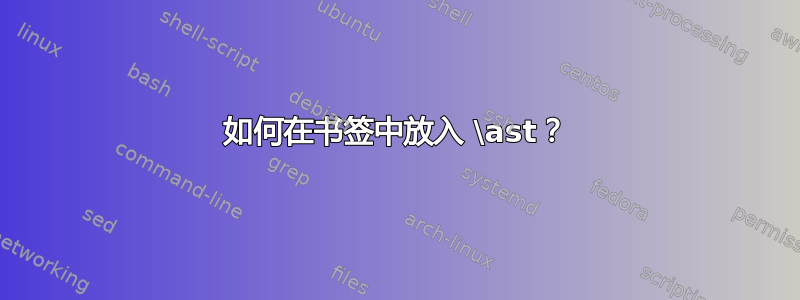
我需要
\section{\texorpdfstring{$V^\ast$}{V\textasciicircum\ast}}
但\ast会产生警告。
答案1
书签中的文本未排版:无法更改字体,也无法进行数学格式化。因此,您能得到的最好结果就是标题的近似表示。在这种情况下,我建议
\section{\texorpdfstring{$V^{\ast}$}{V*}}
带图片的最小示例:
\documentclass{article}
\usepackage{hyperref}
\begin{document}
\section{\texorpdfstring{$V^{\ast}$}{V*}}
\end{document}

您会发现这比书写更加准确,V\textasciicircum\ast因为文本字体中的星号通常处于较高的位置。
答案2
使用选项unicode/pdfencoding=auto和,书签中可以使用psdextra许多数学运算符(包括) 。(选项与输入编码无关,但与书签的编码有关。如果需要,选项使用 Unicode,否则使用 8 位 PdfDocEncoding。)\astunicodepdfencoding=auto
\documentclass{article}
\usepackage[pdfencoding=auto,psdextra]{hyperref}
\usepackage{bookmark}% more features, faster updated bookmarks
\begin{document}
\tableofcontents
\section{\texorpdfstring{$V^\ast$}{V\textasciicircum\ast}}
\section{\texorpdfstring{$V^\ast$}{V\textasciicircum*}}
\end{document}
评论:
Unicode 不提供上标星号。
使用的符号
^对于 TeX 用户来说可能很清楚,但会让其他人感到困惑。在这种情况下,结果看起来更好
^,参见 egreg 的回答。尽可能避免在章节标题中使用数学。除了书签之外,还存在其他问题。例如,章节标题通常使用粗体字体。如果数学不加粗,看起来会很糟糕。如果数学设置为粗体,如果变量变成向量,它的含义可能会改变。



