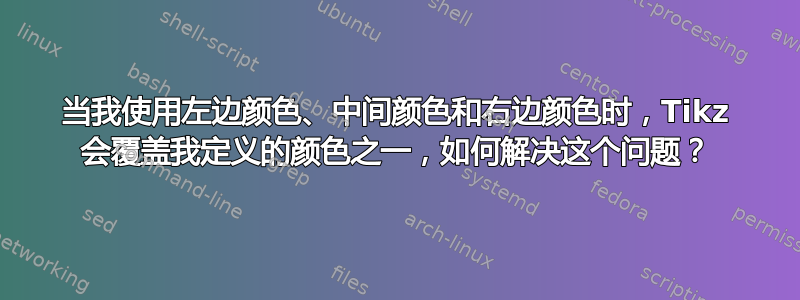
所以我想逐渐将颜色double arrow从白色变为橄榄色,再变为绿色。如何阻止 tikz 覆盖我的中间颜色?
\documentclass[landscape]{article}
\usepackage[a2paper]{geometry}
\usepackage{tikz}
\usetikzlibrary{fadings,shapes.arrows,shadows,arrows,positioning,shapes}
\pagenumbering{gobble}
\begin{document}
\begin{tikzpicture}[scale=2,node distance=1cm, auto,baseline=-.5ex]
\node (dummy) at (-5,-8) {};
\begin{scope}[remember picture,overlay,shift={(dummy.center)}]
\node[double arrow,left color=white,middle color=olive!70, right color=green!35,very thick, inner sep=1em, minimum size=3em, text centered,draw] {I \hspace{1cm} L O V E \hspace{1cm} M Y\hspace{1cm} J O B};
\end{scope}
\end{tikzpicture}
\end{document}
答案1
pgfmanual 说:
/tikz/middle color=⟨color⟩ (no default)此选项指定轴阴影中间的颜色。它还设置阴影和shading=axis选项,但不会更改旋转角度。注意:由于和
top color都会bottom color改变middle color,如果需要给出所有这些选项,则应该最后给出此选项


