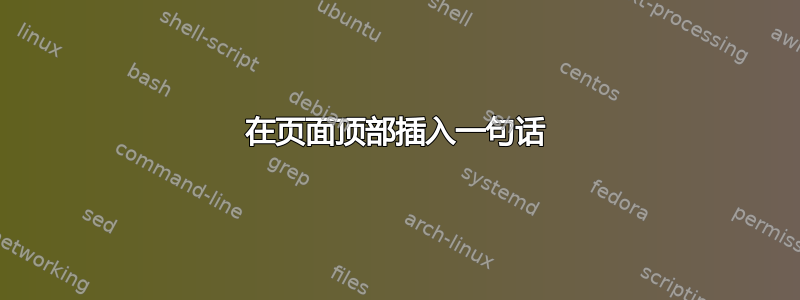
我想在页面顶部居中插入一个句子(作者的个人副本)。我不想要带线的页眉。只想添加一个句子(大胆的或者斜体)我该如何添加
仅限第一页
每页
答案1
仅在一页上:
\documentclass{article}
\usepackage{tikz}
\begin{document}
\begin{tikzpicture}[remember picture, overlay]
\node[draw,minimum width=4in,fill=olive!40,text=magenta,font=\LARGE\bfseries] at ([yshift=-1cm]current page.north) {Author's personal copy};
\end{tikzpicture}
Some text comes here
\end{document}

在所有页面上:
使用background包:
\documentclass{article}
\usepackage{background}
\backgroundsetup{
angle=0,
scale=1,
opacity=1,
color=black,
contents={%
\begin{tikzpicture}[remember picture, overlay]
\node[draw,minimum width=4in,fill=olive!40,text=magenta,font=\LARGE\bfseries] at ([yshift=-1cm]current page.north) {Author's personal copy};
\end{tikzpicture}
}
}
\begin{document}
Some text comes here
\clearpage
Some text again
\end{document}

eso-pic根据要求使用仅包含文本的包:
\documentclass{article}
\usepackage{tikz,eso-pic}
\AddToShipoutPicture{%
\begin{tikzpicture}[remember picture, overlay]
\node[minimum width=4in,font=\bfseries] at ([yshift=-1cm]current page.north) {Author's personal copy};
\end{tikzpicture}%
}
\begin{document}
Some text comes here
\clearpage
Some text again
\end{document}

答案2
我建议使用eso-pic使用以下设置:
\usepackage{eso-pic}% http://ctan.org/pkg/eso-pic
\AddToShipoutPictureBG{%
\AtPageUpperLeft{%
\makebox[\pdfpagewidth]{\raisebox{\dimexpr-\height-20pt}{%
\large Author's personal copy
}}%
}%
}
以上内容将所需文本放置20pt在页面边界的上边距下方,并且可以在序言中按原样使用。仅用于页面添加。如果您想将内容放置在矿石轮(而不是确认轮)中\AddToShipoutPictureBG*,还有一个选项。\..FGFGBG
答案3
您可以使用 titlesec带有选项的包pagestyles,并定义一个新的页面样式,比如“复制”(格式由您决定,放在中间参数中sethead:
\newpagestyle{copy}{%
\sethead{}{\small Author's personal copy}{}
\setfoot{}{\thepage}{}}%
由于不要求标题规则,因此您不需要标题规则。然后\pagestyle{copy}在您的序言中调用(情况 2)或thispagestyle{copy}在文档开头调用(情况 1)。


