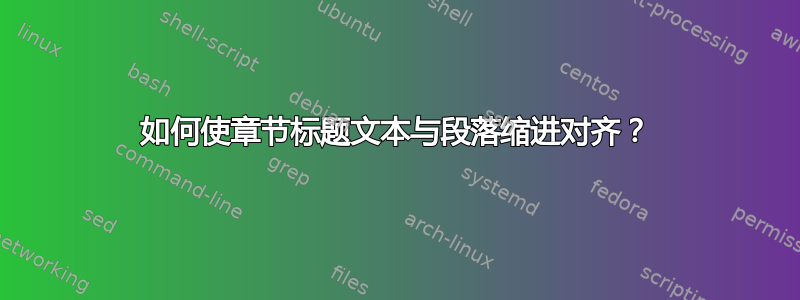
这就是我想做的事情:

答案1
使用一个选项titlesec;这个想法是将计数器放在一个宽度等于 值的框内\parindent:
\documentclass{article}
\usepackage{titlesec}
\usepackage{indentfirst}
\usepackage{lipsum}
\setlength\parindent{30pt}
\newlength\mylen
\setlength\mylen{\parindent}
\renewcommand\thesection{\Alph{section}}
\titleformat{\section}
{\normalfont\Large\bfseries}
{\makebox[\mylen][l]{\thesection.}}
{0pt}
{}
\begin{document}
\section{Test section}
\lipsum[4]
\end{document}

很可能你不需要这条线
\setlength\parindent{30pt}
我在示例代码中使用它来为 提供一个宽泛的值\parindent,显然您的类已经提供了该值。由于您的类似乎是非标准的(查看章节标题的字体大小),请考虑更改 的\Large第二个强制参数中的
\titleformat{\section}
{\normalfont\Large\bfseries}
{\makebox[\mylen][l]{\thesection.}}
{0pt}
{}
以符合你的班级定义。


