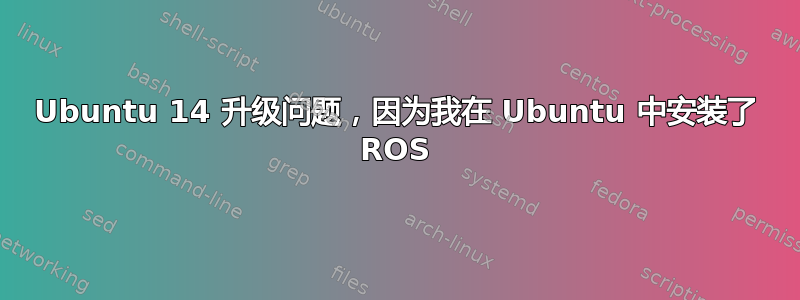
我尝试将 Ubuntu 升级到 Ubuntu 16,但是我的系统中有 ROS,我不想删除它,我该怎么办?我尝试了,sudo do-release-upgrade但失败了,并出现以下错误:
Calculating the changes
Could not calculate the upgrade
An unresolvable problem occurred while calculating the upgrade.
This can be caused by:
* Upgrading to a pre-release version of Ubuntu
* Running the current pre-release version of Ubuntu
* Unofficial software packages not provided by Ubuntu
If none of this applies, then please report this bug using the
command 'ubuntu-bug ubuntu-release-upgrader-core' in a terminal.
Restoring original system state
答案1
无法sudo do-release-upgrade从 14.04 升级到已安装的 16.04活性氧包。
ROS 的 Indigo 版本仅适用于 Ubuntu 13.10 和 14.04。因此,您已在系统上正确安装了 Indigo。对于 Ubuntu 16.04,只有 Kinetic/Lunar 版本的 ROS 可用。
您可以尝试从系统中删除 ROS 安装(至少是软件包),然后升级到 16.04 并安装 Kinetic 或 Lunar。之后,您必须使您的 ROS 应用程序适应新的 ROS 版本。
由于删除 ROS、升级和重新安装 ROS 会产生很多摩擦,因此我建议全新安装 Ubuntu 16.04 或 18.04。


