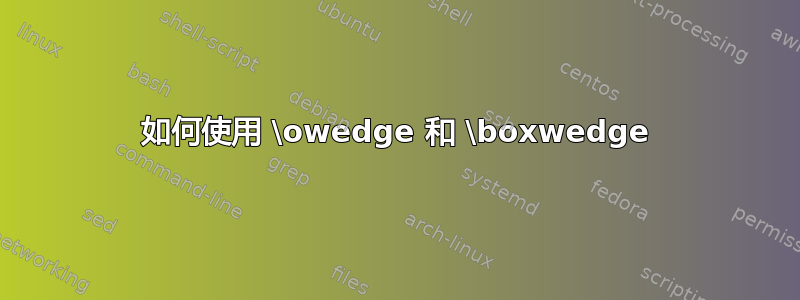
我们可以使用符号
$\otimes$ and $\boxtimes$, $\oplus$ and $\boxplus$, $\ominus$ and $\boxminus$
在乳胶中。
但是,我们是否有$\owedge$和$\boxwedge$,它们$\wedge$位于和框的中间$O$?如果有,如何定义它?如果没有,我们如何定义它?
非常感谢这里的专家!!!(我收到了你们许多人的精彩评论。)
答案1
以下示例定义\boxwedge并\owedge使用 TikZ:
- 符号的大小和线宽根据当前的数学样式进行调整。
- 它们被定义为二元运算符,如
\boxplus和\oplus。 - 高度、宽度/侧轴承源自
\boxplus和\oplus。
\documentclass{article}
\usepackage{amsmath,amssymb}
\usepackage{tikz}
\makeatletter
\newcommand*{\boxwedge}{%
\mathbin{%
\mathpalette\@boxwedge{}%
}%
}
\newcommand*{\@boxwedge}[2]{%
% #1: math style
% #2: unused
\sbox0{$#1\boxplus\m@th$}%
\dimen2=.5\dimexpr\wd0-\ht0-\dp0\relax % side bearing
\dimen@=\dimexpr\ht0+\dp0\relax
\def\lw{.06}% linw width as factor for height of \boxplus
\kern\dimen2 % side bearing
\tikz[
line width=\lw\dimen@,
line join=round,
x=\dimen@,
y=\dimen@,
]
\draw
(\lw/2,0) rectangle (1-\lw,1-\lw)
(\lw,0) -- (.5,1-\lw-\lw/2) -- (1-\lw-\lw/2 ,0)
;%
\kern\dimen2 % side bearing
}
\makeatletter
\makeatletter
\newcommand*{\owedge}{%
\mathbin{%
\mathpalette\@owedge{}%
}%
}
\newcommand*{\@owedge}[2]{%
% #1: math style
% #2: unused
\sbox0{$#1\oplus\m@th$}%
\dimen2=.5\dimexpr\wd0-\ht0-\dp0\relax % side bearing
\dimen@=\dimexpr\ht0+\dp0\relax
\def\lw{.04}% line width as factor for height of \oplus
\def\radius{.5-\lw/2}%
\kern\dimen2 % side bearing
\tikz[
line width=\lw\dimen@,
line join=round,
x=\dimen@,
y=\dimen@,
baseline=\dimexpr-.5\dimen@+\dp0\relax,
]
\draw
(0,0) circle[radius=\radius]
% -36.87 = -90 + 2 atan(1/2)
% 216.87 = 180 + 36.87
(225:\radius) -- (0,.5-\lw) -- (-45:\radius)
;%
\kern\dimen2 % side bearing
}
\makeatother
\begin{document}
\[
\boxplus\boxwedge_{\boxplus\boxwedge_{\boxplus\boxwedge}}
\]
\[
\oplus\owedge_{\oplus\owedge_{\oplus\owedge}}
\]
% Check bounding box
\[
\setlength{\fboxsep}{0pt}
\setlength{\fboxrule}{.1pt}
\fbox{$\boxplus$}\fbox{$\boxwedge$}
\fbox{$\owedge$}
\fbox{$\oplus$}
\]
\end{document}



