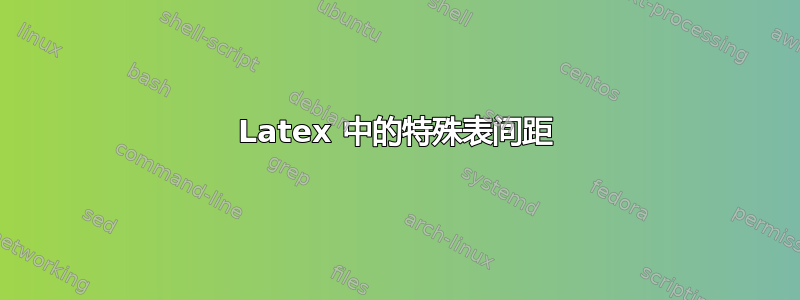
我有一张表格,其中一行显示“x”,在“x”下面的下一行显示“x”的标准误差。但是,我希望这两行彼此靠近,并且与前后行对分开。
\begin{table}
\begin{tabular}{l c c c c}
& Mod1 & Mod2 & Mod3 & Mod4 \\
& b/se & b/se & b/se & b/se \\
excess & 0.042***& 0.039***& 0.040***& 0.037*** \\
& (0.0100) & (0.0096) & (0.0055) & (0.0054) \\
ex2 & -0.000* & -0.000* & -0.000***& -0.000***\\
& (0.0001) & (0.0001) & (0.0000) & (0.0000) \\
giniv & 0.956 & & 0.979 & \\
& (0.6618) & & (0.5101) & \\
\end{tabular}
\end{table}
谢谢!
答案1
您有多种选择:
插入空白行
最简单的方法是在表格中想要增加间距的地方插入一个空白行:
\begin{table}
\begin{tabular}{l c c c c}
& Mod1 & Mod2 & Mod3 & Mod4 \\
& b/se & b/se & b/se & b/se \\
& & & & \\
excess & 0.042***& 0.039***& 0.040***& 0.037***\\
& (0.0100) & (0.0096) & (0.0055) & (0.0054) \\
& & & & \\
ex2 & -0.000* & -0.000* & -0.000***& -0.000***\\
& (0.0001) & (0.0001) & (0.0000) & (0.0000) \\
& & & & \\
giniv & 0.956 & & 0.979 & \\
& (0.6618) & & (0.5101) & \\
\end{tabular}
\end{table}
行间距
现在,您可能会认为给出 x 值及其标准误差的行之间的间距过大。您可以通过设置来缩小表格中的整体行间距,例如\renewcommand{\arraystretch}{0.8}在 之前\begin{tabular}。
微调
最后,您可以通过插入来微调表格的垂直空间\vphantom。\vphantom{\LARGE X}除了在字体大小中插入大写 X 的垂直幻像空间外,不会产生其他输出\LARGE。
\begin{table}
\renewcommand{\arraystretch}{0.8}
\begin{tabular}{l c c c c}
& Mod1 & Mod2 & Mod3 & Mod4 \\
& b/se & b/se & b/se & b/se \\
excess & 0.042***& 0.039***& 0.040***&\vphantom{\LARGE X} 0.037***\\
& (0.0100) & (0.0096) & (0.0055) & (0.0054) \\
ex2 & -0.000* & -0.000* & -0.000***&\vphantom{\LARGE X}-0.000***\\
& (0.0001) & (0.0001) & (0.0000) & (0.0000) \\
giniv & 0.956 & & 0.979 &\vphantom{\LARGE X} \\
& (0.6618) & & (0.5101) & \\
\end{tabular}
\end{table}
答案2
我认为,在每隔一行数字后添加一点垂直空白(以便系数估计和标准误差的信息在视觉上分组)只是您面临的几个布局挑战之一。在我看来,另外三个目标应该是 (i) 将数字与小数点对齐,(ii) 在数学模式下排版数字,以便负数获得正确的减号而不是简单的破折号,以及 (iii) 明智地使用水平线以进一步提高表格的可读性。
前两个目标可以通过以下方式实现:列包,第三个是书签包。该booktabs包还提供了宏\addlinespace,使用该宏可以实现您所述的目标(尽管不是自动的),即在选定行之后获得更多空间。

\documentclass{article}
\usepackage{dcolumn,booktabs}
\newcolumntype{d}[1]{D..{#1}} % define a "decimal" column type
\newcommand\mc[1]{\multicolumn{1}{c}{#1}} % a handy shortcut macro
\setlength\parindent{0pt} % just for this example
\begin{document}
\emph{Before}
\begin{table}[h!] % "[h!]" just for this example
\begin{tabular}{l c c c c}
& Mod1 & Mod2 & Mod3 & Mod4 \\
& b/se & b/se & b/se & b/se \\
excess & 0.042***& 0.039***& 0.040***& 0.037*** \\
& (0.0100) & (0.0096) & (0.0055) & (0.0054) \\
ex2 & -0.000* & -0.000* & -0.000***& -0.000***\\
& (0.0001) & (0.0001) & (0.0000) & (0.0000) \\
giniv & 0.956 & & 0.979 & \\
& (0.6618) & & (0.5101) & \\
\end{tabular}
\end{table}
\emph{After}
\begin{table}[h!] % "[h!]" just for this example
\begin{tabular}{l *{4}{d{2.5}}}
\toprule
& \mc{Mod1} & \mc{Mod2} & \mc{Mod3} & \mc{Mod4} \\
& \mc{b/se} & \mc{b/se} & \mc{b/se} & \mc{b/se} \\
\midrule
excess & 0.042^{***} & 0.039^{***} & 0.040^{***} & 0.037^{***} \\
& (0.0100) & (0.0096) & (0.0055) & (0.0054) \\
\addlinespace
ex2 & -0.000^{*} & -0.000^{*} & -0.000^{***}& -0.000^{***}\\
& (0.0001) & (0.0001) & (0.0000) & (0.0000) \\
\addlinespace
giniv & 0.956 & & 0.979 & \\
& (0.6618) & & (0.5101) & \\
\bottomrule
\end{tabular}
\end{table}
\end{document}


