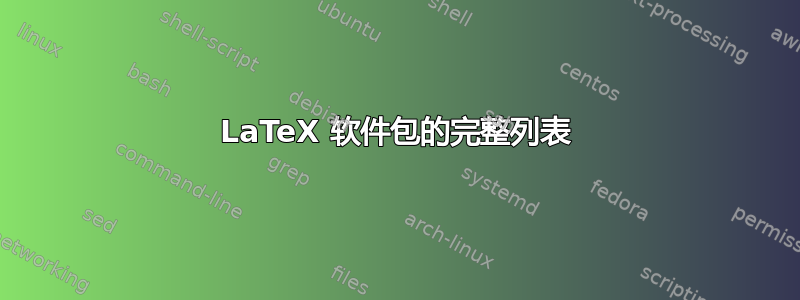
我对 LaTeX 还不太熟悉,很难找到适合我的文档的软件包。是否有资源可以 1) 查找软件包(例如\graphicx)并找出它的作用以及 2) 查找资源(例如 tikz 图片)并找到所需的软件包?
此外,是否有资源可以解释每个软件包的限制(例如为什么该\graphicx软件包不足以处理 tikz 图片)?
答案1
LaTeX(和其他 TeX 相关)软件包的标准存储库是CTAN,综合 TeX 档案网络. 该门户网站有一个搜索功能, 也软件包分类列表,这样您就可以看到类似的软件包。每个软件包的页面都有一个指向软件包文档的链接,因此您可以查看其功能。
答案2
除了 CTAN 之外,为了获取有关已知包的信息,
texdoc <package name>
很有用。此外,即使您所在地区的 ISP 断网,或者您被困在一列延误已久的火车上,并且拒绝支付他们要求的 wifi 高额费用(因为您已经支付了他们要求的车票高额费用),它仍然可用。
您的编辑器可能还具有可以显示 TeX 文档和/或提供其自己的基本文档的功能。
感谢 Claudio Fiandrino 指出了texdoc选项-l,它将列出与包相关的所有文档及其位置。如果texdoc <pkg name>无法调出主要的文档,您想查看示例文件而不是手册,或者您更喜欢阅读其他语言的文档。例如,对于某些软件包,我默认获取的是德语版本,尽管有英语翻译可用。
以下是 的结果enumitem:
$ texdoc -l enumitem
1 /usr/local/texlive/2013/texmf-dist/doc/latex/enumitem/enumitem.pdf
= Package documentation
2 /usr/local/texlive/2013/texmf-dist/doc/latex/translation-enumitem-de/enumitem-de.pdf
= [de] The translation itself
3 /usr/local/texlive/2013/texmf-dist/doc/latex/enumitem-zref/enumitem-zref.pdf
= Package documentation
4 /usr/local/texlive/2013/texmf-dist/doc/latex/enumitem/README
= Readme
5 /usr/local/texlive/2013/texmf-dist/doc/latex/enumitem-zref/README
= Readme
Please enter the number of the file to view, anything else to skip:
这样您就可以选择所需的特定文档,而无需texdoc再次调用。输入除数字以外的任何内容1-5都会退出程序。
texdoc -m <pkg name>
调用“混合模式”。如果pkg name只产生一种可能的结果,则texdoc只需在查看器中打开该文档即可。如果pkg name产生多种可能的结果,texdoc则列出可能性并询问您希望查看哪种结果。
要了解更多可用选项,您(当然)可以运行:
texdoc texdoc
根据需要添加-l或标志。-m
texdoc -h
提供可用选项的简要摘要:
$ texdoc -h
Usage: texdoc [OPTION]... NAME...
or: texdoc ACTION
Try to find appropriate TeX documentation for the specified NAME(s).
Alternatively, perform the given ACTION and exit.
Current settings: --view, --interact (default).
Actions:
-h, --help Print this help message.
-V, --version Print the version number.
-f, --files Print the list of configuration files used.
--just-view file Display file, given with full path (no searching).
Options:
-w, --view Use view mode: start a viewer. (default)
-m, --mixed Use mixed mode (view or list).
-l, --list Use list mode: show a list of results.
-s, --showall Use showall mode: show also "bad" results.
-i, --interact Use interactive menus. (default)
-I, --nointeract Use plain lists, no interaction required.
-M, --machine Machine-readable output for lists (implies -I).
-q, --quiet Suppress warnings and most error messages.
-v, --verbose Print additional information (eg, viewer command).
-d, --debug[=list] Activate debug output (restricted to list).
Environment: PAGER, BROWSER, PDFVIEWER, PSVIEWER, DVIVIEWER.
Files: <texmf>/texdoc/texdoc.cnf, see output of the --files option.
Report bugs to <[email protected]>.
Full manual available via `texdoc texdoc'.
有关 TeX Live 中打包等的非常简短的描述和信息,您还可以使用tlmgr info <pkg name>。例如:
$ tlmgr info enumitem
package: enumitem
category: Package
shortdesc: Control layout of itemize, enumerate, description.
longdesc: This package provides user control over the layout of the three basic list environments: enumerate, itemize and description. It supersedes both enumerate and mdwlist (providing well- structured replacements for all their funtionality), and in addition provides functions to compute the layout of labels, and to 'clone' the standard environments, to create new environments with counters of their own.
installed: Yes
revision: 24146
sizes: doc: 381k, run: 45k
relocatable: Yes
cat-version: 3.5.2
cat-date: 2011-09-28 17:37:11 +0200
cat-license: lppl
collection: collection-latexextra
答案3
我想补充一下TeX 在线目录,其中包含更详细的信息、CTAN 上软件包目录的链接、文档的直接链接和 topical页面。典型的页面(专用于软件包enumitem)如下所示:
答案4
在 OSX (Mac) 上,我使用特克斯直播(当前分布 2013),它有一个有用的界面,用于检查安装了哪些包、更新所有或单独包并快速访问文档(右键单击包),无需访问网页并下载可能已经在系统上的包/文档。


