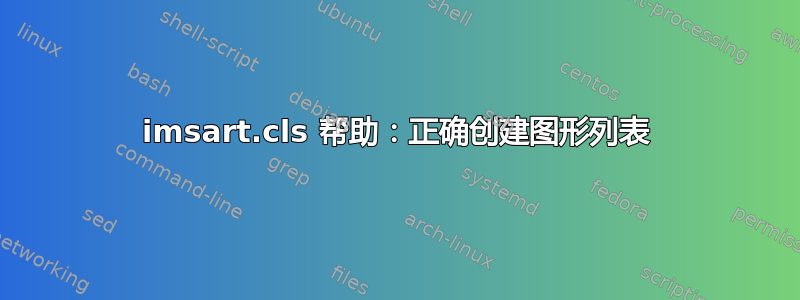
我无法使用类“imart.cls”正确生成图片列表。基本命令“\listoffigures”创建以下快照:

您能帮忙将“图表列表”与条目分开吗?非常感谢!
以下是代码:
\documentclass[preprint,aos]{imsart}
\usepackage{float,geometry,graphicx}
\begin{document}
\listoffigures
Figure 1:
\begin{figure}[H]
\begin{center}
\includegraphics[height=0.3\textheight, width=1\textwidth]{ListOfFigs.pdf}
\caption[Wrong formatting: eg 1]{Wrong formatting.}
\end{center}
\label{Figc4e}
\end{figure}
Same Figure:
\begin{figure}[H]
\begin{center}
\includegraphics[height=0.2\textheight, width=1\textwidth]{ListOfFigs.pdf}
\caption[Wrong formatting: same eg]{Wrong formatting.}
\end{center}
\label{Figc4e}
\end{figure}
\end{document}
答案1
章节标题imsart是连载的;这与图片列表的制作方式相冲突。解决方案是添加一些内容,使图片列表的章节标题单独成一行。
\documentclass[preprint,aos]{imsart}
\usepackage[demo]{graphicx}
\usepackage{etoolbox}
\makeatletter
\patchcmd{\listoffigures}
{\@starttoc}
{\mbox{}\par\@starttoc}
{}{}
\makeatother
\begin{document}
\listoffigures
\section{A title}
Some text to see what happens
\begin{figure}[htp]
\centering
\includegraphics[height=0.3\textheight, width=1\textwidth]{ListOfFigs.pdf}
\caption[Wrong formatting: eg 1]{Wrong formatting.}\label{Figc4e}
\end{figure}
\end{document}
避免使用此[H]选项。另外,center不应在 中使用环境figure,而应使用简单声明。这也解决了未引用正确数字\centering的问题。\label
请注意,该demo选项graphicx仅用于准备示例,请勿自己使用。

如果你真的想要将图形列表的标题改为小写并居中,这是一个(糟糕的)黑客攻击。
\documentclass[preprint,aos]{imsart}
\usepackage[demo]{graphicx}
\usepackage{etoolbox}
\makeatletter
\patchcmd{\listoffigures}
{\@starttoc}
{\mbox{}\par\@starttoc}
{}{}
\makeatother
\renewcommand{\listfigurename}{%
\hskip 0pt plus 1filll\relax\normalfont\scshape List of figures\hskip 0pt plus 1filll\null\relax
}
\begin{document}
\begingroup\makeatletter\@autosecdotfalse\makeatother
\listoffigures
\endgroup
\section{A title}
Some text to see what happens
\begin{figure}[htp]
\centering
\includegraphics[height=0.3\textheight, width=1\textwidth]{ListOfFigs.pdf}
\caption[Wrong formatting: eg 1]{Wrong formatting.}\label{Figc4e}
\end{figure}
\end{document}
我建议你不要将imsart其用于除提交给该课程支持的期刊以外的其他用途。


