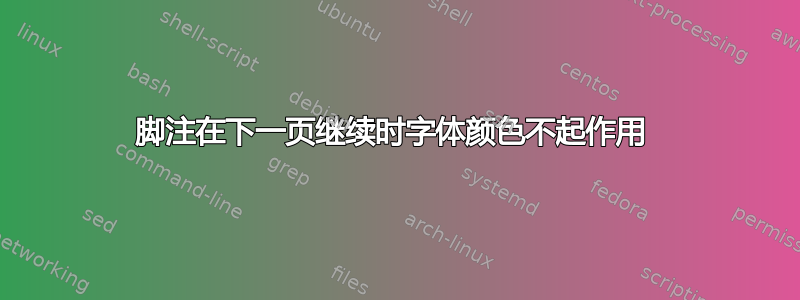
在文档开头的 之后,
\begin{document}我直接放置了\color{red}。不幸的是,在某些页面上,这不起作用。
我找到了原因,但没有找到解决办法:脚注太长,一页都放不下,而且在下一页继续,导致页面变色。接下来的页面又像往常一样变成红色。
那么告诉我:为什么脚注会改变我的页面颜色以及我该如何阻止它们这样做?
编辑:这是一个最小的工作示例!
编辑:下面给出的提示对我有用。非常感谢!
\documentclass[paper=a4, fontsize=12pt, xcolor=dvipsnames]{scrbook} % A4 paper and 11pt font size
%\usepackage[document]{ragged2e}
% Biblatex
\usepackage[
style=numeric-comp, % Zitierstil
isbn=false, % ISBN nicht anzeigen, gleiches geht mit nahezu allen anderen Feldern
pagetracker=true, % ebd. bei wiederholten Angaben (false=ausgeschaltet, page=Seite, spread=Doppelseite, true=automatisch)
maxbibnames=50, % maximale Namen, die im Literaturverzeichnis angezeigt werden (ich wollte alle)
maxcitenames=3, % maximale Namen, die im Text angezeigt werden, ab 4 wird u.a. nach den ersten Autor angezeigt
autocite=inline, % regelt Aussehen für \autocite (inline=\parancite)
citetracker=true, % I have no idea what this is
block=space, % kleiner horizontaler Platz zwischen den Feldern
backref=false, % Seiten anzeigen, auf denen die Referenz vorkommt
backrefstyle=three+, % fasst Seiten zusammen, z.B. S. 2f, 6ff, 7-10
date=short, % Datumsformat
hyperref=true,
backend = biber
]{biblatex}
\setlength{\bibitemsep}{1em} % Abstand zwischen den Literaturangaben
\setlength{\bibhang}{2em} % Einzug nach jeweils erster Zeile
\bibliography{report} % Bibtex-Datei wird schon in der Preambel eingebunden
\usepackage{cmbright}
\usepackage[T1]{fontenc} % Use 8-bit encoding that has 256 glyphs
%\usepackage{fourier} % Use the Adobe Utopia font for the document - comment this line to return to the LaTeX default
\usepackage{amsmath,amsfonts,amsthm} % Math packages
\usepackage{bm} % boldmath
\usepackage{pgfplots}
\usepackage{wrapfig}
\usepackage{color, colortbl}
% colorbox
\usepackage{empheq}
\newlength\mytemplen
\newsavebox\mytempbox
\makeatletter
\newcommand\mybluebox{%
\@ifnextchar[%]
{\@mybluebox}%
{\@mybluebox[0pt]}}
\def\@mybluebox[#1]{%
\@ifnextchar[%]
{\@@mybluebox[#1]}%
{\@@mybluebox[#1][0pt]}}
\def\@@mybluebox[#1][#2]#3{
\sbox\mytempbox{#3}%
\mytemplen\ht\mytempbox
\advance\mytemplen #1\relax
\ht\mytempbox\mytemplen
\mytemplen\dp\mytempbox
\advance\mytemplen #2\relax
\dp\mytempbox\mytemplen
\colorbox{Graybluelight}{\hspace{1em}\usebox{\mytempbox}\hspace{1em}}}
\usepackage{pgffor}
%\usepackage[pass,showframe]{geometry} % just to show the margins
%\usepackage{booktabs}
%\usepackage{minted} % needs '-shell-escape' to compile
% Bibliographie auf deutsch
%\usepackage{harvard}
%\renewcommand{\harvardand}{und}
%\usepackage{caption}
\definecolor{gray1}{gray}{0.2}
\definecolor{gray2}{gray}{0.85}
\definecolor{LightCyan}{rgb}{0.88,0.8,1}
\definecolor{Grayblue}{RGB}{0,76,153}
\definecolor{Graybluelight}{RGB}{214,232,255}
\definecolor{Grayred}{RGB}{153,0,0}
\usepackage[font={color=gray1},figurename=Fig.,labelfont={color=Grayblue}]{caption}
\usepackage{titlesec}
\usepackage[utf8]{inputenc}
%\usepackage[ngerman]{babel}
\usepackage{latexsym}
\usepackage{textcomp}
\usepackage{bm}% bold math
\usepackage{graphicx}
\usepackage{eso-pic}
\usepackage{caption}
\usepackage{subcaption}
\usepackage{verbatim}
\usepackage{epsfig}
\usepackage{framed,color}
\usepackage{placeins} % FloatBarrier
%\usepackage{float}
\usepackage{sidecap}
%\usepackage{float} % adding boxes around figures
%\floatstyle{boxed}
%\restylefloat{figure}
\usepackage[usenames,dvipsnames]{pstricks}
\usepackage{epsfig}
\usepackage{tikz}
\usepackage{sectsty} % Allows customizing section commands
\usepackage{hyperref}
\usepackage{epigraph}
\usepackage{setspace}
\onehalfspacing
\usepackage{enumerate}
\renewcommand{\epigraphflush}{flushleft}
\hypersetup{
colorlinks = true,
citecolor = gray1,
linkcolor = Grayblue
}
\allsectionsfont{ \color{gray1} \normalfont\scshape} % Make all sections centered, the default font and small caps
\usepackage{fancyhdr} % Custom headers and footers
\pagestyle{fancy} % Makes all pages in the document conform to the custom headers and footers
\fancypagestyle{plain}{%
\fancyhf{} % clear all header and footer fields
\fancyhead[LE]{\footnotesize \color{gray1}\leftmark}
\fancyhead[RO]{\footnotesize \color{gray1}\rightmark}%
\fancyfoot[LE]{\footnotesize \color{gray1}\sffamily\fontsize{9pt}{9pt}\selectfont\thepage}%
\fancyfoot[RO]{\footnotesize \color{gray1}\sffamily\fontsize{9pt}{9pt}\selectfont\thepage}%
\renewcommand\thefootnote{\textcolor{Grayred}{\arabic{footnote}}}
\addtokomafont{footnote}{\color{gray1}}
\renewcommand{\headrulewidth}{0.0pt}
\renewcommand{\footrulewidth}{0pt}
}
\pagestyle{plain}
\usepackage{pdfcolmk}
%\numberwithin{equation}{section} % Number equations within sections (i.e. 1.1, 1.2, 2.1, 2.2 instead of 1, 2, 3, 4)
%\numberwithin{figure}{section} % Number figures within sections (i.e. 1.1, 1.2, 2.1, 2.2 instead of 1, 2, 3, 4)
%\numberwithin{table}{section} % Number tables within sections (i.e. 1.1, 1.2, 2.1, 2.2 instead of 1, 2, 3, 4)
%\setlength\parindent{0pt} % Removes all indentation from paragraphs - comment this line for an assignment with lots of text
%\setcapindent{1cm}
%----------------------------------------------------------------------------------------
% TITLE SECTION
%----------------------------------------------------------------------------------------
\title{
\normalfont \normalsize
\textsc{ Mordor} \\ [25pt] % Your university, school and/or department name(s)
\horrule{0.5pt} \\[0.4cm] % Thin top horizontal rule
\huge \textsc{Kant and his special needs} \\ % The assignment title
\horrule{2pt} \\[0.5cm] % Thick bottom horizontal rule
}
\author{Bud Spencer} % Your name
\date{\normalsize\today} % Today's date or a custom date
\DeclareGraphicsExtensions{.pdf,.png,.jpg, .eps}
%--------------------------------------------------------------------------------------------
% New Commands
%--------------------------------------------------------------------------------------------
\newcommand{\horrule}[1]{\color{gray1}\rule{\linewidth}{#1}} % Create horizontal rule command with 1 argument of height
\renewcommand\theequation{{\color{Grayblue} \arabic{chapter}.\arabic{section}.\arabic{equation}}}
\usepackage{kantlipsum,xcolor}
\begin{document}
\color{red}
\maketitle
\thispagestyle{empty}
\newpage
{\pagestyle{plain}
\thispagestyle{empty}
\tableofcontents
\thispagestyle{empty}
\cleardoublepage}
\newpage
%----------------------------------------------------------------------------------------
% CONTENT
%----------------------------------------------------------------------------------------
\setcounter{page}{1}
\kant[1-3]
\footnote{\kant[4-5]}
\kant[6-10]
\end{document}


