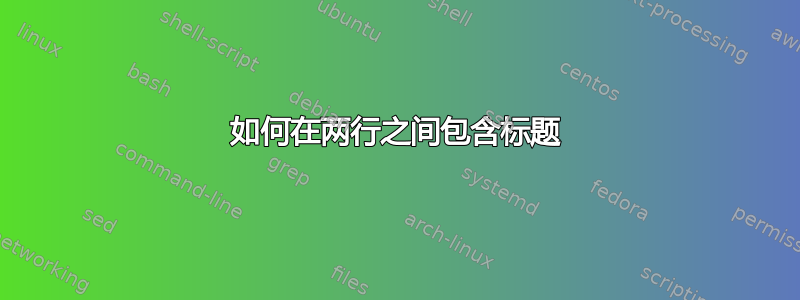
我在寻找下图中的效果。我通过在标题上方和下方放置 2 张线条图像来实现,但这很蹩脚,任何帮助都将不胜感激。

答案1
有些东西不是按照通常的\maketitle方法,而是使用\tcolorbox,全部包裹在命令中。
\documentclass[paper=a4,12pt]{scrbook}
\usepackage[ngerman]{babel}
\usepackage{xcolor}
\usepackage{tcolorbox}
\newcommand{\MyTitle}[4][]{%
\begin{tcolorbox}[width=\textwidth,arc=0mm,auto outer arc,boxrule=0pt,toprule=3pt,bottomrule=3pt,colframe=black,colback=white,top=1cm,bottom=1cm,#1]
\begin{flushright}%
\begin{tabular}{r}
#2 \tabularnewline%
\tabularnewline %
#3 \tabularnewline
\tabularnewline %
#4 \tabularnewline%
\tabularnewline %
\end{tabular}
\end{flushright}%
\end{tcolorbox}%
\clearpage%
}%
\begin{document}
\MyTitle{\Large \textbf{Dies ist der Titel der Dissertation}}{\large \textbf{\textcolor{blue}{und hier eventuell ein Untertitel}}}{\large\textbf{\textcolor{darkgray}{Otto Normalverbraucher}}}
\end{document}



