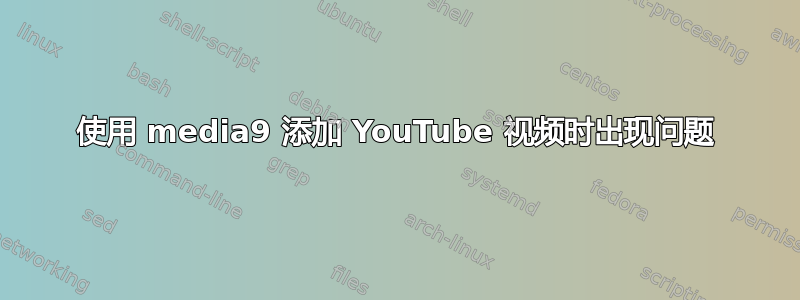
我正在尝试将 YouTube 视频包含到我的文档中。但是,在 Windows 7 中,无法在 Acrobat 中创建的 PDF 中播放该视频。有趣的是,手册中的示例播放起来media9没有问题,并且我正在对另一个 YouTube 视频使用相同的设置。以下是 MWE,其中第一个媒体无法播放(这是我想包含在文档中的媒体),第二个媒体是我在手册中找到的媒体。有人可以解释一下吗?
\documentclass[11pt,letterpaper]{article}
\usepackage{graphicx}
\usepackage{media9}
\begin{document}
The following youtube video is the one I want to include in the document.
\begin{figure}
\centering
\includemedia[
width=0.6\linewidth,height=0.3375\linewidth,
activate=pageopen,
flashvars={
modestbranding=1 % no YT logo in control bar
&autohide=1 % controlbar autohide
&showinfo=0 % no title and other info before start
&rel=0 % no related videos after end
}
]{}{http://youtu.be/wKFRGVzrWgQ}
\end{figure}
The following youtube video is adapted from media9 package manual.
\begin{figure}
\centering
\includemedia[
width=0.6\linewidth,height=0.3375\linewidth,
activate=pageopen,
flashvars={
modestbranding=1 % no YT logo in control bar
&autohide=1 % controlbar autohide
&showinfo=0 % no title and other info before start
&rel=0 % no related videos after end
}
]{}{http://www.youtube.com/v/w3f-WyDqOUw?rel=0}
\end{figure}
\end{document}
答案1
我找到了解决方案。第一个 YouTube 视频的问题在于我提供了short link。包\includemedia中的 URLmedia9似乎是Long Link。因此,在我问题中提供的 MWE 中,第一个 YouTube URL 中重要的是 11 个字符区分大小写的VIDEO_ID#。因此,在第一个 YouTube 链接中,我有:
http://youtu.be/wKFRGVzrWgQ
只需将其替换为:
http://www.youtube.com/v/wKFRGVzrWgQ
完整的工作示例如下:
\documentclass[11pt,letterpaper]{article}
\usepackage{graphicx}
\usepackage{media9}
\begin{document}
The following youtube video is the one I want to include in the document.
\begin{figure}
\centering
\includemedia[
width=0.6\linewidth,height=0.3375\linewidth,
activate=pageopen,
flashvars={
modestbranding=1 % no YT logo in control bar
&autohide=1 % controlbar autohide
&showinfo=0 % no title and other info before start
&rel=0 % no related videos after end
}
]{}{http://www.youtube.com/v/wKFRGVzrWgQ}
\end{figure}
The following youtube video is adapted from media9 package manual.
\begin{figure}
\centering
\includemedia[
width=0.6\linewidth,height=0.3375\linewidth,
activate=pageopen,
flashvars={
modestbranding=1 % no YT logo in control bar
&autohide=1 % controlbar autohide
&showinfo=0 % no title and other info before start
&rel=0 % no related videos after end
}
]{}{http://www.youtube.com/v/w3f-WyDqOUw}
\end{figure}
\end{document}
现在两个 YouTube 视频都可以正常播放了。


