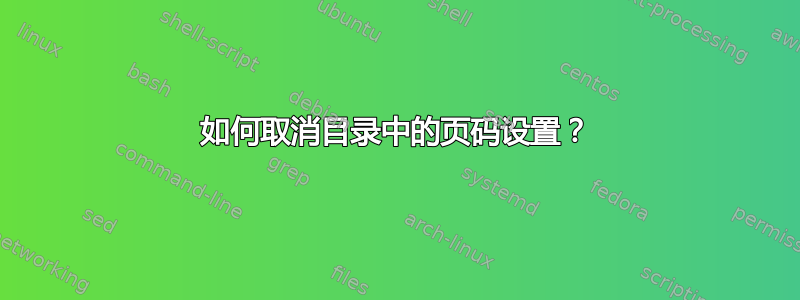
如何将目录的右页脚设置为空?
我尝试过这个方法,但是并没有解决问题:
\documentclass[12pt,english]{report}
\usepackage{fancyhdr}
\pagestyle{fancy}
\makeatletter
\def\@makeschapterhead#1{%
\vspace*{10\p@}%
{\parindent \z@
{\raggedleft \reset@font
\scshape \vphantom{\@chapapp{} \thechapter}
\par\nobreak}%
\par\nobreak
\vspace*{30\p@}
\interlinepenalty\@M
\usefont{OT1}{ptm}{b}{n}
{\raggedright \Huge #1}%
\par\nobreak
\par\nobreak
\vskip 45\p@
}}
\makeatother
\rfoot{\thepage}
\begin{document}
\thispagestyle{empty}\tableofcontents{}
\thispagestyle{empty}\listoffigures
\thispagestyle{empty}\listoftables
\end{document}
请问有什么好主意吗?
答案1
问题是您需要\pagestyle{empty}针对 ToC,并抑制它们调用的\thispagestyle命令的效果:\chapter*
\documentclass[12pt,english]{report}
\usepackage{fancyhdr}
\makeatletter
\def\@makeschapterhead#1{%
\vspace*{10\p@}%
{\parindent \z@
{\raggedleft \reset@font
\scshape \vphantom{\@chapapp{} \thechapter}
\par\nobreak}%
\par\nobreak
\vspace*{30\p@}
\interlinepenalty\@M
\usefont{OT1}{ptm}{b}{n}
{\raggedright \Huge #1}%
\par\nobreak
\par\nobreak
\vskip 45\p@
}}
\makeatother
\fancyfoot{}
\fancyfoot[R]{\thepage}
\begin{document}
\pagestyle{empty}
\begingroup % make the following \let local
\makeatletter
\let\thispagestyle\@gobble % suppress \thispagestyle
\makeatother
\tableofcontents
\listoffigures
\listoftables
\endgroup
\clearpage % to make the following \pagestyle effective at the right page
\pagestyle{fancy}
\chapter{First chapter}
Dummy text.
\end{document}
答案2
如果你加载托克洛夫特包,你可以发出命令
\tocloftpagestyle{empty}
抑制目录、图表和表格列表中页码的显示。
您可以tocloft在加载包时选择titles不影响 ToC、LoF 和 LoT 标题的形式:
\usepackage[titles]{tocloft}
\tocloftpagestyle{empty}


