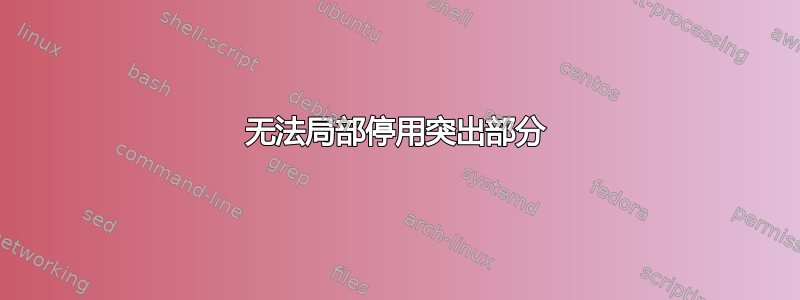
我对排版工具进行了一些比较,并在 XeLaTeX(TeXLive 2013 版)中遇到了以下问题。我使用了两个相同的文本框,但具有不同的凸起设置(透明文本,一个位于另一个上方)。虽然第二个文本框的行为符合预期,但使用相同命令的第一个文本框却没有 - 即使禁用了凸起,它似乎也会应用...
是我这边出了什么问题吗?我对 XeLaTeX 还不太熟悉...
\documentclass[11pt]{article}
\usepackage{fontspec,microtype,pgf,lipsum}
\usepackage[absolute,overlay,showboxes]{textpos}
\setlength{\TPHorizModule}{1mm}
\setlength{\TPVertModule}{1mm}
\setlength{\parindent}{0pt}
\setromanfont {Palatino Linotype}
\newcommand{\tufte}{We thrive in information thick worlds because of our marvelous and everyday capacity to select, edit, single out, structure, highlight, group, pair, merge, harmonize, synthesize, focus, organize, condense, reduce, boil down, choose, categorize, catalog, classify, list, abstract, scan, look into, idealize, isolate, discriminate, distinguish, screen, pigeonhole, pick over, sort, integrate, blend, inspect, filter, lump, skip, smooth, chunk, average, approximate, cluster, aggregate, outline, summarize, itemize, review, dip into, flip through, browse, glance into, leaf through, skim, refine, enumerate, glean, synopsize, winnow the wheat from the chaff and separate the sheep from the goats.}
\begin{document}
{\pgfsetfillopacity{0.6}
\begin{textblock}{133}(10,10)
\microtypesetup{protrusion=false}
{\color{red}\tufte}
\microtypesetup{protrusion=true}
\end{textblock}
\begin{textblock}{133}(10,10)
\tufte
\end{textblock}
\begin{textblock}{133}(10,80)
\microtypesetup{protrusion=false}
{\color{red}\lipsum[1]}
\microtypesetup{protrusion=true}
\end{textblock}
\begin{textblock}{133}(10,80)
\lipsum[1]
\end{textblock}
}
\end{document}
答案1
删除这些行\microtypesetup{protrusion=true},一切都会好起来。 突起默认设置为 true,并且在环境 ( textblock) 内一切都是本地的。


