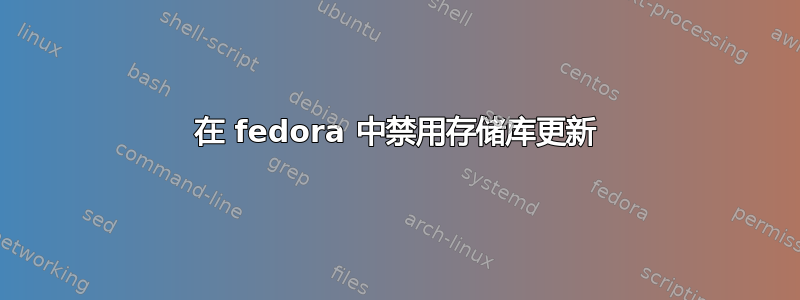
每当我想从 yum 安装一些软件包时,Fedora 都会检查所有存储库是否有更新。这是浪费时间,因为我知道它们已经更新了!
我怎样才能禁用这个检查?
答案1
您可以简单地使用:
yum --disablerepo=\* --enablerepo=your_repo install packagename
您可以使用以下命令列出存储库:
yum repolist
如果您想永久禁用,则必须/etc/yum.repos.d/*.repo手动编辑并禁用它
答案2
如果您知道 yum 已更新,那么在安装之前请访问
/etc/yum.repos.d目录并编辑 /etc/yum.repos.d/fedora-updates.repo
并在更新中进行更改。在更新中有一个值已启用设置为 1,因此将其更改为 0。
启用=值
…where value is one of:
0 — Do not include this repository as a package source when performing updates and installs. This is an easy way of quickly turning repositories on and off, which is useful when you desire a single package from a repository that you do not want to enable for updates or installs.
1 — Include this repository as a package source.
Turning repositories on and off can also be performed by passing either the --enablerepo=repo_name or --disablerepo=repo_name option to yum, or through the Add/Remove Software window of the PackageKit utility.
答案3
“回购是最新的”检查速度很快,所以它不应该是一个麻烦。为了几秒钟而禁用存储库将要稍后进行血腥报复……
如果您担心yum -y install package-A; yum -y install packge-B; ...会一遍又一遍地检查,那就这样做yum -y install package-A package-B ...
顺便说一句,Fedora 18 有实验性的dnfyum 替代品,很多更快更准确。可以并联安装。工作起来就像一个魅力,但仍然有一些粗糙的边缘(当它确定存在无法解决的冲突时,它只是默默地结束而不做任何事情)。


