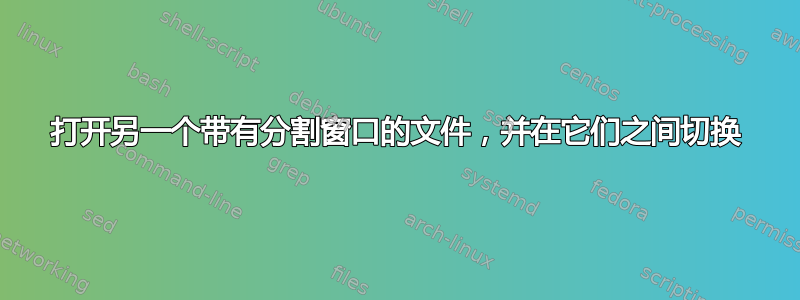
如果我用以下命令打开 vim:
$ vim -o a.ext b.ext
我得到一个看起来像这样的窗口
+----------------------+
| a |
| |
| a.ext ---------------+
| b |
| |
+ b.ext ---------------+
假设我想打开另一个文件,c.ext.所以我:e c.ext在顶部面板上做了类似的事情。
+----------------------+
| c |
| |
| c.ext ---------------+
| b |
| |
+ b.ext ---------------+
但现在该a.ext文件无法访问,并且我无法使用:n.正确的打开方式是什么c.ext,以便我可以重新a.ext使用:n?
答案1
我认为您已经可以很好地打开文件,但它们位于单独的缓冲区中,您需要使用:bn(或完整:bnext和:bprev)命令导航到给定窗格中的下一个和上一个缓冲区。
答案2
我会尝试 ':e #' 返回到之前打开的文件。
答案3
在评论中,您提出了以下问题:
有没有办法让它只循环该窗格中的文件(不是当前打开的每个文件)?
我不认为 Vim 会跟踪窗口(“窗格”)之前访问过的所有缓冲区。然而,Vim 是可编写脚本的……
这是一个通过使用提供此功能版本的实现自动命令记录(在窗口局部变量) 显示窗口中哪些缓冲区已被激活。
(缩写)命令是:
:Hb列出该窗口的历史缓冲区。:Hbn[!] [N]切换到第 N 个下一个历史缓冲区。
(类似于:bn,但仅限于当前窗口的“历史”缓冲区):Hbp[!] [N]切换到前 N 个历史缓冲区。
(类似于:bp,但仅限于当前窗口的“历史”缓冲区):Hbf [N](“忘记”)从当前窗口的历史缓冲区列表中删除当前缓冲区(或缓冲区号N)。
如果您不切换到另一个缓冲区来离开并重新进入此窗口,则当前缓冲区将重新添加到历史缓冲区列表中。
以下代码可以放入您的文件.vimrc或单独的文件中(例如,plugin/buffer-history/buffer-history.vim您的文件之一下的某处)runtimepath目录):
augroup UL17179_BufferHistory
autocmd!
autocmd BufEnter * call s:RecordBufEnter(0)
" Grab WinEnter, since BufEnter is not triggered when doing
" a bare ':split'. This also means that 'forgetting' a buffer is
" only effective if you switch to another buffer before
" switching away from the window.
autocmd WinEnter * call s:RecordBufEnter(1)
augroup END
function! s:EnsureBufferHistory()
if ! exists('w:BufferHistory')
let w:BufferHistory = []
endif
return w:BufferHistory
endfunction
function! s:RecordBufEnter(w)
let l = s:EnsureBufferHistory()
let b = winbufnr(0)
let i = index(l, b)
if i >= 0
unlet l[i]
endif
let l += [b]
redraw
endfunction
function! s:ForgetBuffer(...)
let l = s:EnsureBufferHistory()
for b in a:000
let b = b ? b+0 : winbufnr(0)
let i = index(l, b)
if i >= 0
call remove(l, i)
else
try
echohl WarningMsg
echomsg 'Buffer' b 'not in history list.'
finally
echohl None
endtry
endif
endfor
endfunction
function! s:ShowBuffers()
let l = s:EnsureBufferHistory()
for b in l
echomsg b bufname(b)
endfor
endfunction
function! s:HistoricalBufferNr(...)
let direction = a:0 >= 1 && !a:1 ? -1 : 1
let move_count = a:0 >= 2 ? max([1, a:2]) : 1
let current_bn = winbufnr(0)
let historical_buffers = copy(filter(s:EnsureBufferHistory(),
\ 'bufexists(v:val)'))
let i = index(historical_buffers, current_bn)
if i < 0
let other_historical_buffers = historical_buffers
elseif i == 0
let other_historical_buffers = historical_buffers[1:]
else
let other_historical_buffers = historical_buffers[i+1:] +
\ historical_buffers[:i-1]
endif
if len(other_historical_buffers) <= 0
try
echohl ErrorMsg
echomsg 'This window has no historical buffers!'
finally
echohl None
endtry
return 0
endif
if direction > 0
let i = (move_count - 1) % len(other_historical_buffers)
else
let l = len(other_historical_buffers)
let i = ((l - 1) * move_count ) % l
endif
return other_historical_buffers[i]
endfunction
" If the 1) user does not give a bang and
" 2) we run 'buffer N' (no bang) from inside the function and
" 3) switching away from the buffer would require a bang,
" then the user will see an ugly 'Error detected while processing
" function' prefix before the usual E37 error message. Hoisting the
" 'buffer<bang> N' into the user-defined command means the user will
" just see a normal E37 message.
command! -nargs=0 -count=1 -bang -bar
\ HistoricalBufferNext
\ let s:new_bn = s:HistoricalBufferNr(1, <count>)
\ | if s:new_bn | exe 'buffer<bang>' s:new_bn | endif
command! -nargs=0 -count=1 -bang -bar
\ Hbn
\ HistoricalBufferNext<bang> <count>
command! -nargs=0 -count=1 -bang -bar
\ HistoricalBufferPrev
\ let s:new_bn = s:HistoricalBufferNr(0, <count>)
\ | if s:new_bn | exe 'buffer<bang>' s:new_bn | endif
command! -nargs=0 -count=1 -bang -bar
\ Hbp
\ HistoricalBufferPrev<bang> <count>
command! -nargs=* -count=0 -bar
\ HistoricalBufferForget
\ call s:ForgetBuffer(<count>, <f-args>)
command! -nargs=* -count=0 -bar
\ Hbf
\ HistoricalBufferForget <count> <args>
command! -nargs=0 -bar
\ HistoricalBuffers
\ call s:ShowBuffers()
command! -nargs=0 -bar
\ Hb
\ HistoricalBuffers


