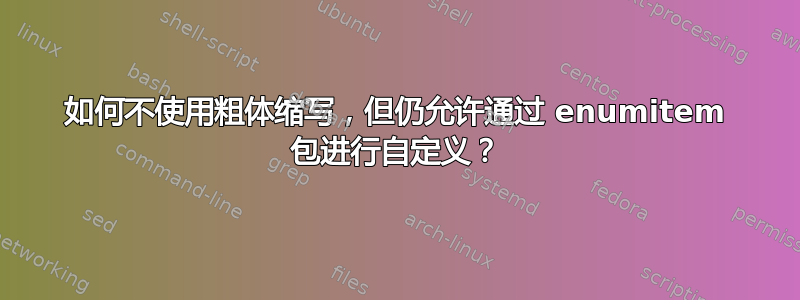
我用acronymsetlist包来管理我的首字母缩略词。我通过命令自定义首字母缩略词列表的水平和垂直缩进enumitem包。\ac{MWE}下面。
\documentclass{article}
\usepackage{enumitem}
\usepackage{acronym}
\begin{document}
\setlist[description]{labelwidth=3cm, itemsep=2cm} % 2 cm is just for illustration purposes
Here comes the acronym list, unfortunately the acronyms are in bold.
% Removing the bolding can be done by inserting the code from
% the "how-to-change-the-format-of-acronyms" solution.
% but then the setlist customizations are ignored
%\renewcommand\acsfont{\normalfont}
%\makeatletter
% ... insert rest of code here
%\makeatother
\begin{acronym}
\acro{ATM}{Asynchronous Transfer Mode}
\acro{MWE}{Minimum Working Example}
\end{acronym}
\end{document}
软件包acronym将词汇表中的首字母缩略词加粗,这不是我想要的。我试图通过问题的答案取消加粗如何更改首字母缩略词的格式?,这样就可以了(删除破折号后)。但是,现在我的setlist自定义被忽略了。
有没有一种简单的方法可以取消缩写的粗体,但仍然保持缩写的方便性?enumitem包裹?
答案1
我怀疑您遇到此问题时使用了某些旧版本的软件包。以下平均能量损失说明使用
\renewcommand*{\acsfont}[1]{\normalfont#1}
确实使首字母缩略词成为\normalfont:
代码:
\documentclass{article}
\usepackage{enumitem}
\usepackage{acronym}
\setlist[description]{labelwidth=3cm, itemsep=2cm, itemsep=5pt} % 2 cm is just for illustration purposes
\begin{document}
Here comes the acronym list, and the acronyms are in bold:
\begin{acronym}
\acro{ATM}{Asynchronous Transfer Mode}
\acro{MWE}{Minimum Working Example}
\end{acronym}
% Removing the bolding can be done by
\renewcommand*{\acsfont}[1]{\normalfont#1}
Here comes the acronym list again, and now the acronyms are \emph{not} in bold as we applied
\verb|\renewcommand*{\acsfont}[1]{\normalfont#1}|:
\begin{acronym}
\acro{ATM}{Asynchronous Transfer Mode}
\acro{MWE}{Minimum Working Example}
\end{acronym}
\end{document}



