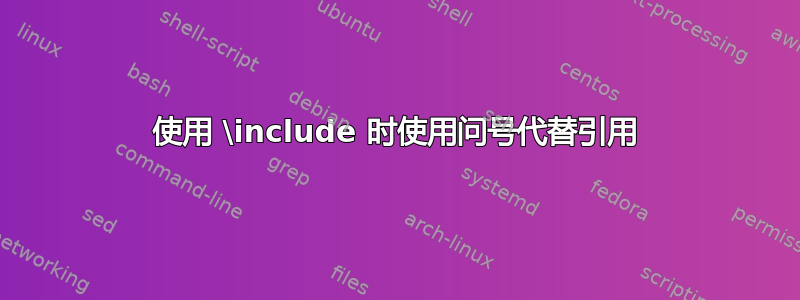
我现在一直在努力解决这个问题。希望有人能帮助我。我想创建一个包含章节参考书目的文档,因此我将 \usepackage{chapterbib} 与 \usepackage[sectionbib]{natbib} 一起使用:
\documentclass{report}
\usepackage{chapterbib}
\usepackage[sectionbib]{natbib}
\begin{document}
\include{chapter1}
\end{document}
其中文件 chapter1.tex (在同一个文件夹中)是
\chapter{Chapter 1}
this is chapter 1~\cite{Article1}
\bibliographystyle{plain}
\bibliography{references}
文件 references.bib(也在同一文件夹中)内容为
@article{Article1,
author = {Author1},
journal = {J. Art.},
pages = {1906--1911},
title = {{This is the first article}},
volume = {12},
number = {3},
year = {2012}
}
虽然第二个引文(Article2)按预期显示,但是第一个引文应该出现的位置却出现了一个问号:https://www.dropbox.com/s/zhtuz9nw0otuw6i/Include.pdf?dl=0
我究竟做错了什么?
答案1
您应该\include对所有章节使用 bibtex,并对每个章节分别运行它,以生成单独的参考书目,每个章节一个。
答案2
问题是,我的 LaTeX 编辑器 TeXstudio 不会在活动文档上运行 bibtex,而是始终在主文档上运行。但是,必须在子文档上运行 bibtex 才能生成(在我的情况下称为)chapter1.bbl。通过命令窗口运行 bibtex 解决了这个问题。


