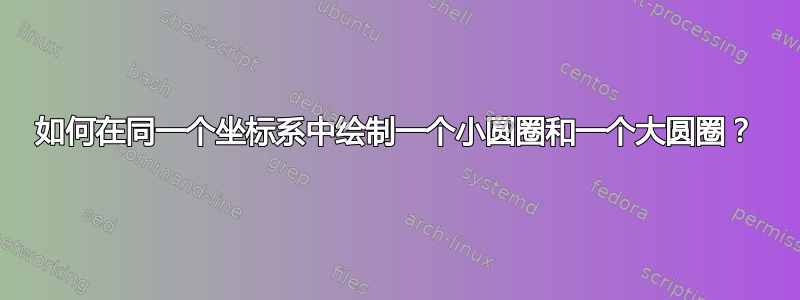
我想画两个过点M(-1, -4)并与直线 和 相切的4x+ 3y = 0圆3 x + 4 y + 1 = 0。圆的方程为(x + 1)^2 + (y +2)^2 = 4和(x +241)^2 + (y + 242)^2 = 338^2。第一个圆半径小,第二个圆半径大。画的时候很难看清。我的代码是(我用 Geogebra 画的)。
\documentclass[12pt]{article}
\usepackage{pstricks-add}
\pagestyle{empty}
\begin{document}
\psset{xunit=0.5mm,yunit=0.5mm,algebraic=true,dimen=middle,dotstyle=o,dotsize=3pt 0,linewidth=0.8pt,arrowsize=3pt 2,arrowinset=0.25}
\begin{pspicture}(-193.7,-54.03)(34.83,63.61)
\psplot[linewidth=1.2pt]{-193.7}{34.83}{(-0-4*x)/3}
\psplot{-193.7}{34.83}{(-1-3*x)/4}
\pscircle(-241,-242){338}
\pscircle(-1,-2){2}
\begin{scriptsize}
\psdots[dotstyle=*](-1,-4)
\rput[bl](-3.92,-6.74){$M$}
\end{scriptsize}
\end{pspicture}
\end{document}


答案1
以下是我的建议的实现:首先,这是:
\documentclass[12pt, pdf, x11names]{standalone}%
\usepackage{pstricks-add}
\usepackage{pst-eucl}
\usepackage{sansmath}
\begin{document}
\scriptsize\sffamily\sansmath
\noindent
\psset{unit=0.15mm}%
\begin{pspicture*}(-650,-650)(350,250)
\psaxes[ticks = all,ticksize = -2pt, labels =all, Dx = 100,Dy = 100,](0,0)(-650,-650)(350,250)
\pscircle[linecolor = Gold2](-241,-242){338}
\pstGeonode[dotsize = 2pt](-1,-4){M}
\psset{PointName = none, PointSymbol = none, nodesep = -600}
\pstGeonode(0,0){O}(3,-4){A}(-3,2){B}(5,-4){C}
\pstLineAB[linecolor = DeepSkyBlue2]{O}{A}\pstLineAB[linecolor = VioletRed3]{B}{C}
\pscircle[linecolor =DarkOliveGreen3](-1,-2){2}
\end{pspicture*}
\end{document}
得到如下图片:

然后几乎相同的代码,产生×100 缩放:
\documentclass[12pt, pdf, x11names]{standalone}%
\usepackage{pstricks-add}
\usepackage{pst-eucl}
\usepackage{sansmath}
\begin{document}
\scriptsize\sffamily\sansmath
\noindent
\psset{unit=1.5cm}
\begin{pspicture*}(-6.5,-6.5)(2.5,1.5)
\psaxes[ticks = all,ticksize = -2pt, labels =all, linewidth = 0.6pt](0,0)(-6.5,-6.5)(3.5,2.5)
\pscircle[linecolor = Gold2](-241,-242){338}
\pstGeonode[dotsize = 2pt](-1,-4){M}
\psline[linewidth = 0.4pt, linestyle = dashed, dash = 2pt 3pt](0,-4)(M)(-1,0)
\psset{PointName = none, PointSymbol = none, nodesep = -600}
\pstGeonode(0,0){O}(3,-4){A}(-3,2){B}(5,-4){C}
\pstLineAB[linecolor = DeepSkyBlue2]{O}{A}\pstLineAB[linecolor = VioletRed3]{B}{C}
\pscircle[linecolor =DarkOliveGreen3](-1,-2){2}
\end{pspicture*}
\end{document}
我们得到了这个:



