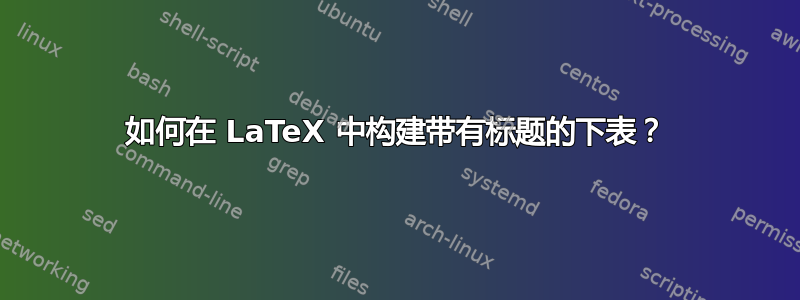
我想构建一个如下图所示的表格:

下面的代码代表了我迄今为止的最佳尝试(表格中的文字实际上没有任何意义):
\resizebox{9cm}{!} {
\begin{tabular}{l*{2}{c}r}
Model & Linear Regression && MLE \\
\hline
fakedata50 & -1.037 & &4 \\
fakedata100 & -1.038 && 3 \\
fakedata500 & -0.7859 && 2 \\
fakedata5000 &-0.7742 && 2 \\
fakedata10000 &-0.7665&&o \\
fakedata100000 &-0.7206&&j \\
fakedata1000000 &-0.6939&&j \\
\end{tabular} }
但是,我想将表格置于中央但命令\centering不起作用。
此外,当我尝试通过更改 中的值来放大图表时\resizebox,字体大小也会增大,这是不理想的。有没有办法根据表格的放大程度按比例增加字体大小?
最后,我该如何排版表格标题?
答案1
在构建表格时,booktabs包是你最好的朋友;在你的具体情况下,我还建议siunitx包来帮助进行小数对齐(当然,除了列对齐之外,该包还可以做更多)。

列S类型采用可选参数 - 这允许您调整每个单独的列;我已经table-format=1.4详细说明此列有1数字前小数点,以及4小数点后的数字。您会注意到,我必须将列标题括起来,{Linear Regression}以便将其从数学模式和小数对齐例程中“退出”。
这是完整的代码,供您使用。
% arara: pdflatex
% !arara: indent: {overwrite: yes}
\documentclass{article}
\usepackage{booktabs}
\usepackage{siunitx}
\begin{document}
\begin{tabular}{lS[table-format=1.4]r}
\toprule
Model & {Linear Regression} & MLE \\
\midrule
fakedata50 & -1.037 & 4 \\
fakedata100 & -1.038 & 3 \\
fakedata500 & -0.7859 & 2 \\
fakedata5000 & -0.7742 & 2 \\
fakedata10000 & -0.7665 & o \\
fakedata100000 & -0.7206 & j \\
fakedata1000000 & -0.6939 & j \\
\bottomrule
\end{tabular}
\end{document}
如果您想要为您的创建一个“标题” table,那么您应该使用命令caption;您要么必须将您的tabular环境放在环境中table,要么使用包captionof中的命令caption。

% arara: pdflatex
% !arara: indent: {overwrite: yes}
\documentclass{article}
\usepackage{booktabs}
\usepackage{siunitx}
\begin{document}
\begin{table}[!ht]
\centering
\caption{Your caption goes here}
\begin{tabular}{lS[table-format=1.4]r}
\toprule
Model & {Linear Regression} & MLE \\
\midrule
fakedata50 & -1.037 & 4 \\
fakedata100 & -1.038 & 3 \\
fakedata500 & -0.7859 & 2 \\
fakedata5000 & -0.7742 & 2 \\
fakedata10000 & -0.7665 & o \\
fakedata100000 & -0.7206 & j \\
fakedata1000000 & -0.6939 & j \\
\bottomrule
\end{tabular}
\end{table}
\end{document}
答案2
即使是标准tabular环境也为您提供了调整表格大小的工具。最值得注意的是,长度tabcolsep会调整每列侧面的填充。在我的示例中,我需要缩小它以使表格适合标准\textwidth,但在您的例子中,您可以增加它的值。同样,我将字体大小更改为\small,但除非空间是一个问题,或者为了保持整个文档的一致性,否则不需要这样做。
对于垂直空间,我使用\renewcommand\arraystretch{}来拉伸表格行之间的空间。一旦进入环境,\centering就可以正常工作。在环境之外使用它时,请使用{\centering my table stuff \par}。括号将限制居中范围,使其仅限于包含的内容。并且需要\par来激活\centering。
\documentclass{article}
\usepackage{lipsum}
\usepackage{stackengine}
\def\twostack#1#2{\addstackgap{\stackanchor[0pt]{\strut#1}{\strut#2}}}
\begin{document}
\lipsum[1]
\begin{table}[ht]
\centering
\renewcommand\arraystretch{2}
\tabcolsep 3pt
\caption{Chi-square analysis for data set Total Site 1}
\medskip\small
\begin{tabular}{ccccccc}
\hline
\hline
\textbf{Model} & \textbf{Parameters} & \textbf{Estimates} &
\textbf{\twostack{Chi-square}{statistic}} &
\textbf{P-value} & \textbf{Outcome} & \\
\hline
Geometric Series & $k$ & 0.129202 & 17019.3 & $<$0.001 & Reject\\
\twostack{Broken Stick}{(binned)} & - & - & 1430.72 & $<$0.001 & Reject\\
\twostack{Broken Stick}{(rank abundance)} & - & - & 120085 & $<$0.001 & Reject\\
Logseries & \twostack{$\alpha$}{$x$} & &&&...\\
\hline
\hline
\end{tabular}
\end{table}
\lipsum[2]
\end{document}

答案3
我尝试重做 OP 给出的示例表格的开头,因为它更复杂。我使用了booktabs、caption和包,作为小数点对齐有意义的列。请注意,每当在这样的列(类型)中,单元格包含非数字材料makecell时,都必须将其括在括号中。numprintn{…}{…}
\documentclass[11pt]{article}
\usepackage[utf8]{inputenc}
\usepackage[showframe, nomarginpar, noheadfoot]{geometry}
\usepackage{fourier}
\usepackage{heuristica}
\usepackage{array}
\usepackage{booktabs}
\usepackage{caption}
\captionsetup{labelfont = sc, labelsep = period, justification = centering }
\usepackage{makecell}
\renewcommand\theadfont{\bfseries}
\usepackage[autolanguage, np]{numprint}
\usepackage{stackengine}
\usepackage[english]{babel}
\begin{document}
\begin{table}[!h]
\centering
\caption{Chi-square analysis for data set\enspace Total Site 1}
\begin{tabular}{c >{$}c<{$} n{2}{7}c >{$}n{1}{5}<{$} c}
\toprule\midrule
\thead{Model} & \thead{\textbf{Parameters}} & {\thead{Estimates}} & \thead{Chi-square \\ statistics} & \thead{\textbf{P-value}} & \thead{Outcome} \\
\midrule
\addlinespace
Geometric Series & k & 0.129202 & 17019.3 & < 0.001 & Reject \\
\makecell*{Broken Stick \\ (binned)} & - & {\makecell{--}} & 1430.72 & < 0.001 & Reject \\
\makecell{Broken Stick \\ (rank abundance)} & - & {\makecell{--}} & 120085 & < 0.001 & Reject \\
\multirowcell{2}{Logseries} & α &7.287017 & \multirowcell{2}{20.44702} & {\multirowcell{2}{0.11667}} & Cannot \\%
& x & 0.9999327 & & & reject \\[3pt]
\multirowcell{2}{Lognormal} & M & 6.67146 & \multirowcell{2}{30.8349} & {\multirowcell{2}{< 0.001}} & \multirowcell{2}{Reject} \\
& V & 16.0206 \\
\midrule\bottomrule
\end{tabular}
\end{table}
\end{document}



