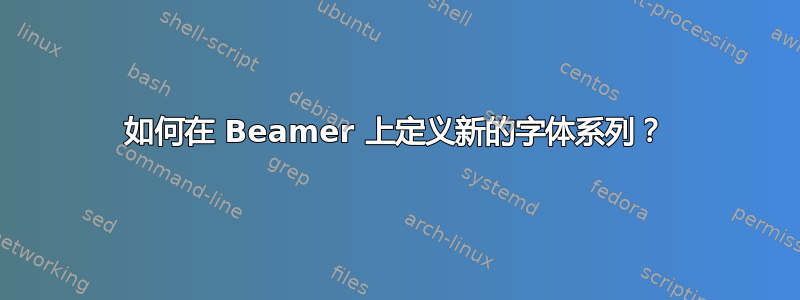
如何在 Beamer 上定义新的字体系列?
我尝试过这种方法,但得到的结果如下Undefined control sequence:
\newfontfamily\fff{xxx.ttf}
请问有什么好主意吗?
提前致谢!
答案1
\documentclass[12pt]{beamer}
\usepackage[T1]{fontenc}
\usepackage{biblatex}
\newcommand\palatino{\fontfamily{ppl}\selectfont}
\begin{document}
\begin{frame}{\palatino Title in Palatino}{Subtitle}
foo
\end{frame}
\end{document}
pdftex此处提供了姓氏列表:http://mirrors.ctan.org/info/fontname/fontname.pdf(第 30 页)
如果要使用 TrueType 或 OpenType 字体,请使用xelatex或lualatex。这样更简单,例如:
\newfontfamily\DVS{Deja Vu Sans}


