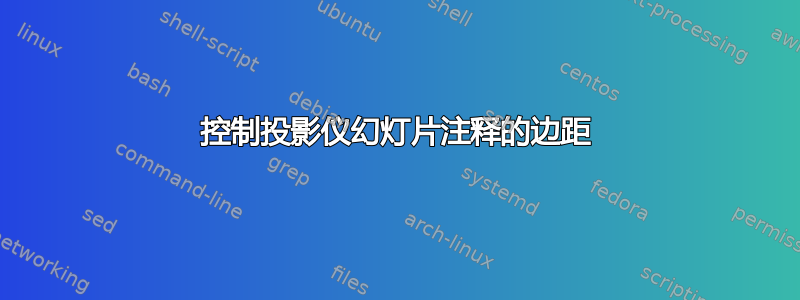
我有一张与笔记相关的投影幻灯片。
\documentclass{beamer}
\mode<presentation> {
\usetheme{Madrid}
%\setbeamertemplate{footline} % To remove the footer line in all slides uncomment this line
\setbeamertemplate{footline}[page number] % To replace the footer line in all slides with a simple slide count uncomment this line
\setbeamertemplate{navigation symbols}{} % To remove the navigation symbols from the bottom of all slides uncomment this line
}
\makeatletter
\setbeamertemplate{footline}
{
\leavevmode%
\hbox{%
\begin{beamercolorbox}[wd=.333333\paperwidth,ht=2.25ex,dp=1ex,center]{author in head/foot}%
\usebeamerfont{author in head/foot}\insertshortauthor
\end{beamercolorbox}%
\begin{beamercolorbox}[wd=.333333\paperwidth,ht=2.25ex,dp=1ex,center]{title in head/foot}%
\usebeamerfont{title in head/foot}\insertshorttitle
\end{beamercolorbox}%
\begin{beamercolorbox}[wd=.333333\paperwidth,ht=2.25ex,dp=1ex,right]{date in head/foot}%
\usebeamerfont{date in head/foot}\insertshortdate{}\hspace*{2em}
\insertframenumber\hspace*{2ex}
\end{beamercolorbox}}%
\vskip0pt%
}
\makeatother
\usepackage{graphicx} % Allows including images
\usepackage{booktabs} % Allows the use of \toprule, \midrule and \bottomrule in tables
\usepackage{pgfpages}
\setbeameroption{show notes on second screen}
\begin{document}
\begin{frame}
\frametitle{Test}
Blah blah\\~\\
\begin{itemize}
\setlength{\itemsep}{10pt}
\item Item 1
\item Item 2
\item Item 3
\end{itemize}
\end{frame}
\note[itemize]{
\item Some long long long long long long long long long long long long long Text
\item Some short text
}
\end{document}
在笔记页面上,右边距似乎设置不正确,导致很长的一行文本超出了页面范围。
如何定义右边距仅适用于笔记页?
答案1
根据答案https://tex.stackexchange.com/a/1481/36296你可以尝试下面的代码:

\documentclass{beamer}
\mode<presentation> {
\usetheme{Madrid}
%\setbeamertemplate{footline} % To remove the footer line in all slides uncomment this line
\setbeamertemplate{footline}[page number] % To replace the footer line in all slides with a simple slide count uncomment this line
\setbeamertemplate{navigation symbols}{} % To remove the navigation symbols from the bottom of all slides uncomment this line
}
\makeatletter
\setbeamertemplate{footline}
{
\leavevmode%
\hbox{%
\begin{beamercolorbox}[wd=.333333\paperwidth,ht=2.25ex,dp=1ex,center]{author in head/foot}%
\usebeamerfont{author in head/foot}\insertshortauthor
\end{beamercolorbox}%
\begin{beamercolorbox}[wd=.333333\paperwidth,ht=2.25ex,dp=1ex,center]{title in head/foot}%
\usebeamerfont{title in head/foot}\insertshorttitle
\end{beamercolorbox}%
\begin{beamercolorbox}[wd=.333333\paperwidth,ht=2.25ex,dp=1ex,right]{date in head/foot}%
\usebeamerfont{date in head/foot}\insertshortdate{}\hspace*{2em}
\insertframenumber\hspace*{2ex}
\end{beamercolorbox}}%
\vskip0pt%
}
\makeatother
\usepackage{graphicx} % Allows including images
\usepackage{booktabs} % Allows the use of \toprule, \midrule and \bottomrule in tables
\usepackage{pgfpages}
\makeatletter
\defbeamertemplate{note page}{infolines}
{%
{%
\scriptsize
\insertvrule{.25\paperheight}{white!90!black}
\vskip-.25\paperheight
\nointerlineskip
\vbox{
\hfill\insertslideintonotes{0.25}\hskip-\Gm@rmargin\hskip0pt%
\vskip-0.25\paperheight%
\nointerlineskip
\begin{pgfpicture}{0cm}{0cm}{0cm}{0cm}
\begin{pgflowlevelscope}{\pgftransformrotate{90}}
{\pgftransformshift{\pgfpoint{-2cm}{0.2cm}}%
\pgftext[base,left]{\footnotesize\the\year-\ifnum\month<10\relax0\fi\the\month-\ifnum\day<10\relax0\fi\the\day}}
\end{pgflowlevelscope}
\end{pgfpicture}}
\nointerlineskip
\vbox to .25\paperheight{\vskip0.5em
\hbox{\insertshorttitle[width=8cm]}%
\setbox\beamer@tempbox=\hbox{\insertsection}%
\hbox{\ifdim\wd\beamer@tempbox>1pt{\hskip4pt\raise3pt\hbox{\vrule
width0.4pt height7pt\vrule width 9pt
height0.4pt}}\hskip1pt\hbox{\begin{minipage}[t]{7.5cm}\def\breakhere{}\insertsection\end{minipage}}\fi%
}%
\setbox\beamer@tempbox=\hbox{\insertsubsection}%
\hbox{\ifdim\wd\beamer@tempbox>1pt{\hskip17.4pt\raise3pt\hbox{\vrule
width0.4pt height7pt\vrule width 9pt
height0.4pt}}\hskip1pt\hbox{\begin{minipage}[t]{7.5cm}\def\breakhere{}\insertsubsection\end{minipage}}\fi%
}%
\setbox\beamer@tempbox=\hbox{\insertshortframetitle}%
\hbox{\ifdim\wd\beamer@tempbox>1pt{\hskip30.8pt\raise3pt\hbox{\vrule
width0.4pt height7pt\vrule width 9pt
height0.4pt}}\hskip1pt\hbox{\insertshortframetitle[width=7cm]}\fi%
}%
\vfil}%
}%
\vskip.25em
\nointerlineskip
\begin{minipage}{\textwidth} % this is an addition
\insertnote
\end{minipage} % this is an addition
}
\makeatother
\setbeamertemplate{note page}[infolines]
\setbeameroption{show notes on second screen}
\begin{document}
\begin{frame}
\frametitle{Test}
Blah blah\\~\\
\begin{itemize}
\setlength{\itemsep}{10pt}
\item Item 1
\item Item 2
\item Item 3
\end{itemize}
\end{frame}
\note[itemize]{
\item Some long long long long long long long long long long long long long Text
\item Some short text
}
\end{document}


