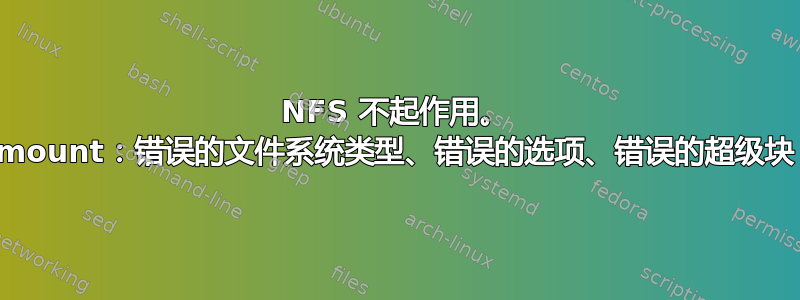
这是我在服务器上得到的:
manuel@server ~ $ cat /etc/exports
/var/share 192.168.178.20(rw, sync)
manuel@server ~ $ cat /etc/hosts.allow
portmap: 192.168.178.20
manuel@server /etc $ cat /proc/filesystems | grep nfs
nodev nfs
nodev nfs4
这是我在我的机器上得到的:
manuel@Timeline:~$ sudo mount -t nfs 192.168.178.2:/var/share /media/share/
mount: wrong fs type, bad option, bad superblock on 192.168.178.2:/exports/var/share,
missing codepage or helper program, or other error
(for several filesystems (e.g. nfs, cifs) you might
need a /sbin/mount.<type> helper program)
Manchmal liefert das Syslog wertvolle Informationen – versuchen
Sie dmesg | tail oder so
服务器是 Raspbian (Debian Wheezy) 时间线是 Ubuntu 12.04
答案1
客户需要nfs-common:
sudo apt-get install nfs-common
参考:http://www.cyberciti.biz/faq/missing-codepage-helper-program-other-error/
答案2
exportfs -a在机器上运行server。
另外两台机器都有所有需要的 NFS 支持包并且有 nfs 支持吗?您可以通过检查 的输出来了解内核是否支持特定文件系统cat /proc/filesystems。
是的,导出文件的文件名需要是/etc/exports
最后,检查启动过程中是否启用了 NFS 守护程序。
答案3
确保 mount.cifs、mount.nfs 已列出到 /sbin 中:
ls -l /sbin/mount.cifs
ls -l /sbin/mount.nfs
检查是否安装了 nfs-common、cifs-utils 软件包:
dpkg -l cifs-utils
dpkg -l nfs-common
如果/sbin/mount.nfs还不存在:
sudo apt-get install nfs-common
如果/sbin/mount.cifs还不存在:
sudo apt-get install cifs-utils
答案4
busybox mount -t nfs -o nolock,nfsvers=3,vers=3 192.168.178.2:/var/share /media/share/


