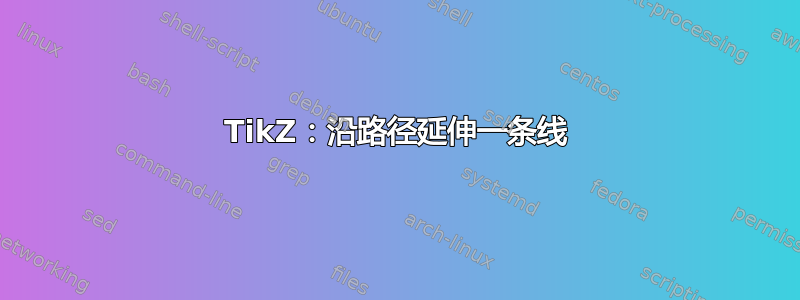
我想延长一条线。我可以找到角度,然后用(\angle:\radius)它来做这件事。我想知道是否有一种方法可以执行此命令而无需进行数学运算。

在图像中,我们有一个凹透镜,其焦点标记为F。我想绘制从焦点到 的相同路径上的线,但我只想要从近轴光线(0, \y cm)开始并向外移动的线段。(0, \y cm)
\documentclass[tikz]{standalone}
\usetikzlibrary{decorations.markings}
\begin{document}
\begin{tikzpicture}
\pgfmathsetmacro{\lH}{1}
\pgfmathsetmacro{\lR}{2}
\pgfmathsetmacro{\sA}{asin(\lH/\lR)}
\pgfmathsetmacro{\base}{1}
\pgfmathsetmacro{\xshi}{\base/2}
\draw[yshift = -2cm, xshift = -\xshi cm] (0, \lH cm)
arc[start angle = -\sA, delta angle = 2*\sA, radius = \lR cm] --
+(\base cm, 0)
arc[start angle = 180 - \sA, delta angle = 2*\sA, radius = \lR cm]
-- cycle;
\begin{scope}[decoration = {
markings,
mark = at position 0.1 with {\arrow{stealth}},
mark = at position 0.75 with {\arrow{stealth}}
}
]
\foreach \y in {0.5, 0.25, 0, -0.25, -0.5}{
\draw[postaction = decorate] (-1.5cm, \y cm) -- (0, \y cm) %extend lines along the path command here;
}
\end{scope}
\fill[fill = black] (-1cm, 0) circle[radius = 0.015cm] node[below,
font = \tiny] {$F$};
\end{tikzpicture}
\end{document}
答案1

\documentclass[tikz]{standalone}
\usetikzlibrary{decorations.markings,intersections,calc}
\begin{document}
\begin{tikzpicture}
\pgfmathsetmacro{\lH}{1}
\pgfmathsetmacro{\lR}{2}
\pgfmathsetmacro{\sA}{asin(\lH/\lR)}
\pgfmathsetmacro{\base}{1}
\pgfmathsetmacro{\xshi}{\base/2}
\draw[yshift = -2cm, xshift = -\xshi cm,name path=lens] (0, \lH cm)
arc[start angle = -\sA, delta angle = 2*\sA, radius = \lR cm] --
+(\base cm, 0)
arc[start angle = 180 - \sA, delta angle = 2*\sA, radius = \lR cm]
-- cycle;
\fill[fill = black] (-1cm, 0) coordinate (F) circle[radius = 0.015cm] node[below,
font = \tiny] {$F$};
\begin{scope}[decoration = {
markings,
mark = at position 0.1 with {\arrow{stealth}},
mark = at position 0.75 with {\arrow{stealth}}
}
]
\foreach \y in {0.5, 0.25, 0, -0.25, -0.5}{
\draw[postaction = decorate] (-1.5cm, \y cm) -- (0, \y cm)
coordinate (A)
-- ($(F)!3!(A)$) ;
%extend lines along the path command here;
}
\end{scope}
\end{tikzpicture}
\end{document}
从镜头边缘来看(为了好玩,但物理上是错误的):

\documentclass[tikz]{standalone}
\usetikzlibrary{decorations.markings,intersections,calc}
%%%% ---- Use path several times
%%%% ---- thanks to Andrew Stacey
\makeatletter
\tikzset{
use path for main/.code={%
\tikz@addmode{%
\expandafter\pgfsyssoftpath@setcurrentpath\csname tikz@intersect@path@name@#1\endcsname
}%
},
use path for actions/.code={%
\expandafter\def\expandafter\tikz@preactions\expandafter{\tikz@preactions\expandafter\let\expandafter\tikz@actions@path\csname tikz@intersect@path@name@#1\endcsname}%
},
use path/.style={%
use path for main=#1,
use path for actions=#1,
}
}
% #1 premier path ---- Intersection ----
% #2 second path
% #3 nom des points
\newcommand{\InterSec}[3]{%
\path[name intersections={of=#1 and #2, by=#3, sort by=#1,total=\t}]
\pgfextra{\xdef\InterNb{\t}}; }
\begin{document}
\begin{tikzpicture}
\pgfmathsetmacro{\lH}{1}
\pgfmathsetmacro{\lR}{2}
\pgfmathsetmacro{\sA}{asin(\lH/\lR)}
\pgfmathsetmacro{\base}{1}
\pgfmathsetmacro{\xshi}{\base/2}
\draw[yshift = -2cm, xshift = -\xshi cm,name path=lens] (0, \lH cm)
arc[start angle = -\sA, delta angle = 2*\sA, radius = \lR cm] --
+(\base cm, 0)
arc[start angle = 180 - \sA, delta angle = 2*\sA, radius = \lR cm]
-- cycle;
\fill[fill = black] (-1cm, 0) coordinate (F) circle[radius = 0.015cm] node[below,
font = \tiny] {$F$};
\begin{scope}[decoration = {
markings,
mark = at position 0.1 with {\arrow{stealth}},
mark = at position 0.75 with {\arrow{stealth}}
}
]
% \foreach \y in {0.5, 0.25, 0, -0.25, -0.5}{
% \draw[postaction = decorate] (-1.5cm, \y cm) -- (0, \y cm)
% coordinate (A)
% -- ($(F)!3!(A)$) ;
%extend lines along the path command here;
\foreach \y in {0.5, 0.25, 0, -0.25, -0.5}{
\path[name path=ray] (-1.5cm, \y cm) -- (0, \y cm) ;
\InterSec{ray}{lens}{A}
\draw[postaction = decorate] (-1.5cm, \y cm) -- (A) -- ($(F)!3!(A)$) ;
}
\end{scope}
\end{tikzpicture}
\end{document}


