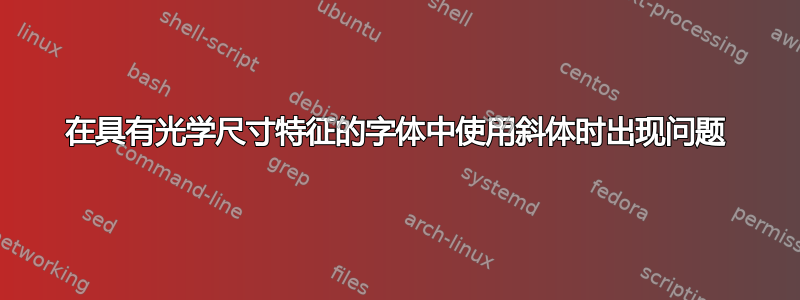
在使用不同光学尺寸的字体时,我遇到了一个奇怪的问题。编译以下示例时(使用 lualatex 或 xetex)
\documentclass[10pt]{memoir}
\usepackage{fontspec}
%\setmainfont{Arno Pro}
\setmainfont{EB Garamond}
\begin{document}
01. Everything is fine \emph{Everything is fine}
02. Everything is fine \emph{Everything is fine}
03. Everything is fine \emph{Everything is fine}
04. Everything is fine \emph{Everything is fine}
05. Everything is fine \emph{Everything is fine}
06. Everything is fine \emph{Everything is fine}
07. Everything is fine \emph{Everything is fine}
08. Everything is fine \emph{Everything is fine}
09. Everything is fine \emph{Everything is fine}
10. Everything is fine \emph{Everything is fine}
11. Everything is fine \emph{Everything is fine}
12. Everything is fine \emph{Everything is fine}
13. Everything is fine \emph{Everything is fine}
14. Everything is fine \emph{Everything is fine}
15. Everything is fine \emph{Everything is fine}
16. Everything is fine \emph{Everything is fine}
17. Everything is fine \emph{Everything is fine}
18. Everything is fine \emph{Everything is fine}
19. Everything is fine \emph{Everything is fine}
20. Everything is fine \emph{Everything is fine}
21. Everything is fine \emph{Everything is fine}
22. Everything is fine \emph{Everything is fine}
23. Everything is fine \emph{Everything is fine}
24. Everything is fine \emph{Everything is fine}
25. Everything is fine \emph{Everything is fine}
26. Everything is fine \emph{Everything is fine}
27. Everything is fine \emph{Everything is fine}
28. Everything is fine \emph{Everything is fine}
29. Everything is fine \emph{Everything is fine}
30. Everything is fine \emph{Everything is fine}
31. Everything is fine \emph{Everything is fine}
32. Everything is fine \emph{Everything is fine}
33. Everything is fine \emph{Everything is fine}
34. Everything is fine \emph{Everything is fine}
35. Everything is fine \emph{Everything is fine}
36. Everything is fine \emph{Everything is fine}
37. Everything is fine \emph{Everything is fine}
38. Everything is fine \emph{Everything is fine}
39. Everything is fine \emph{Everything is fine}
40. Everything is fine \emph{Everything is fine}
41. Everything is fine \emph{Everything is fine}
42. Everything is fine \emph{Everything is fine}
43. Everything is fine \emph{Everything is fine}
44. Everything is fine \emph{Everything is fine}
45. Everything is fine \emph{Everything is fine}
46. Everything is fine \emph{Everything is fine}
47. Everything is fine \emph{Everything is fine}
48. Everything is fine \emph{Everything is fine}
49. Everything is fine \emph{Everything is fine}
50. Everything is fine \emph{Everything is fine}
51. Everything is fine \emph{Everything is fine}
52. Everything is fine \emph{Everything is fine}
53. Everything is fine \emph{Everything is fine}
54. Everything is fine \emph{Everything is fine}
55. Everything is fine \emph{Everything is fine}
56. Everything is fine \emph{Everything is fine}
57. Everything is fine \emph{Everything is fine}
58. Everything is fine \emph{Everything is fine}
59. Everything is fine \emph{Everything is fine}
60. Everything is fine \emph{Everything is fine}
\end{document}
我在日志文件中收到以下消息
LaTeX Font Info: Font shape `EU2/EBGaramond(0)/m/sl' in size <10> not available
(Font) Font shape `EU2/EBGaramond(0)/m/it' tried instead on input line 100.
此错误总是出现在第二页的第二行(为了检查这一点,我插入了垂直空格来更改新页面的开始位置),并且当使用具有不同光学尺寸的字体时也会出现此错误。
对于 EB Garamond 来说,这不会造成太大问题,因为输出看起来应该如此。但是,当使用 Arno Pro(10pt)时,第二页第二行的斜体比应有的要大(因为使用了错误的尺寸)。以下是第二页的开头(使用 Arno Pro,10pt)

我正在使用的 pdf 阅读器(evince)告诉我使用的字体是 ArnoPro-SmTex、ArnoPro-ItalicSmTex(如预期的那样)和 ArnoPro-Italic(不应使用)。
有没有什么办法可以解决这个问题?
我正在使用 texlive。
This is LuaTeX, Version beta-0.76.0-2013070107 (rev 4627) (format=lualatex 2014.5.3) Package: fontspec 2013/05/20 v2.3c Font selection for XeLaTeX and LuaLaTeX


