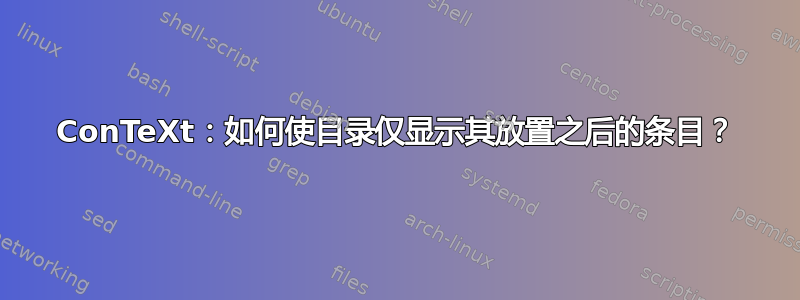
\setuplist
[chapter][
style={bold},
color={default},
]
\setuplist
[section]
[color={default}]
\setuplist
[subsection]
[color={default}]
\setuplist
[title][
style={bold},
color={default},
]
\setupcombinedlist
[content][
alternative={c},
list={chapter, section, subsection, title},
]
...
\starttitle
[title={Annotation}]
...
\stoptitle
\starttitle
[title={Table of Contents}]
\placecontent
\stoptitle
\starttitle
[title={Introduction}]
...
\stoptitle
\startchapter
[title={My Chapter}]
...
\stopchapter
...
\starttitle
[title={References}]
...
\stoptitle
我不想显示目录注解和目录条目,而仅限于其放置位置之后的条目,例如介绍,我的章节, 和参考。这种风格很典型,但我没有找到与之相关的任何选项。有什么想法吗?
答案1
除非您在文档中设置,否则未编号的部分不会显示在目录中\setuphead[...][incrementnumber=list]。
可以使用两种方法来限制目录中的条目,第一种方法是创建一个不在列表中的新标题content。
\definehead[topic][title]
\setuphead [title][incrementnumber=list]
\setupcombinedlist
[content]
[list={chapter,title,section,subsection}]
\starttext
\starttopic[title={Annotation}]
...
\stoptopic
\starttopic[title={Table of Contents}]
\placecontent
\stoptopic
\starttitle[title={Introduction}]
...
\stoptitle
\startchapter[title={My Chapter}]
...
\stopchapter
\starttitle[title={References}]
...
\stoptitle
\stoptext
第二种方法是将文档分成两个部分,并在incrementnumber部分的开头设置键bodypart。该\startsectionblockenvironment命令会存储所有设置,直到相应块的开头。
\startsectionblockenvironment[bodypart]
\setuphead[title][incrementnumber=list]
\stopsectionblockenvironment
\setupcombinedlist
[content]
[list={chapter,title,section,subsection}]
\starttext
\startfrontmatter
\starttitle[title={Annotation}]
...
\stoptitle
\starttitle[title={Table of Contents}]
\placecontent
\stoptitle
\stopfrontmatter
\startbodymatter
\starttitle[title={Introduction}]
...
\stoptitle
\startchapter[title={My Chapter}]
...
\stopchapter
\starttitle[title={References}]
...
\stoptitle
\stopbodymatter
\stoptext
您还可以稍微修改此方法并设置\placecontent您想要存储条目的节块的命令,为此将命令更改为
\placecontent[criterium=bodypart:all]


